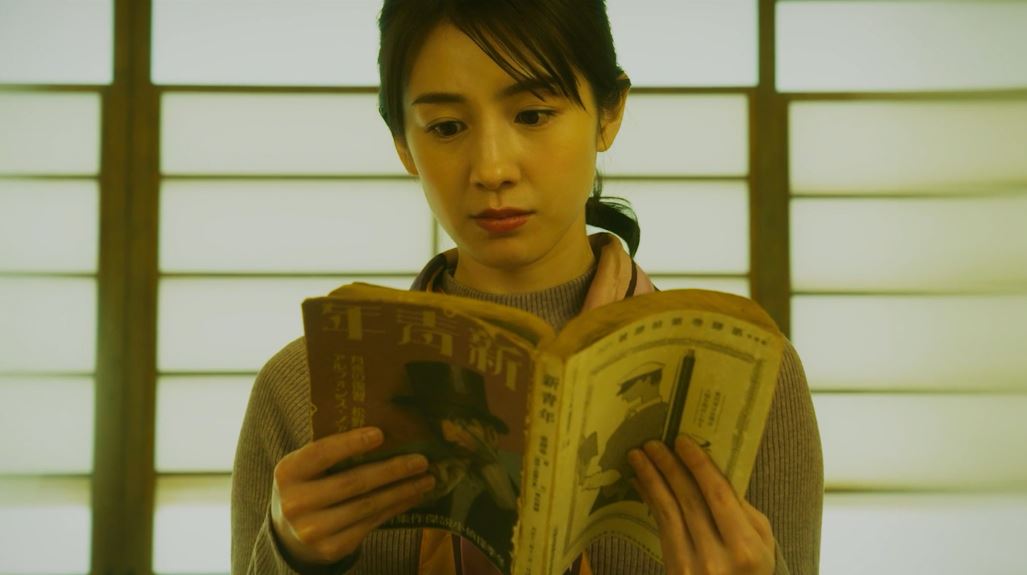Uncharted: Legacy Of Thieves Collection Allows For Save File And Trophy Transfers
Uncharted fans looking forward to the release of Uncharted: Legacy Of Thieves Collection later this week will be glad to know that you can continue from where you left off because save files can be carried over to your PlayStation 5.
As confirmed by Sony as can be seen on the FAQ section of the game, you can import your PS4 save files when playing the collection, and doing so will allow you to continue your adventure with upgraded visuals and all the benefits that come along with the new hardware.
How to transfer Uncharted PS4 Save files to Uncharted: Legacy of Thieves Collection
It goes without saying that your system must have your PS4 data in its storage. If not, it would be best to transfer the data over first. You may also transfer it via the PS Plus Cloud Storage function.
Here’s how you transfer your save files:
- Launch UNCHARTED: Legacy of Thieves Collection on the PS5.
- Select either UNCHARTED 4: A Thief’s End or UNCHARTED: The Lost Legacy from the menu.
- The Story, Options, Extras screen appears (no matter which title you select).
- Select Story, Import Game from PS4.
- The game will look for save game files transferred using the above method.
- Select the save game file that you wish to import from the list of saved games that appears.
- Your save game file is imported to PS5.
- On the Save screen, select New Game Data to create a save file for UNCHARTED: Legacy of Thieves Collection.
- Continue your adventure from where you left off in the PS4 version.
Of course, as with similar games in the past, transferring your save file will also result in trophies auto-popping for you, so if you’ve played the PS4 version of the game and have gotten the Platinum for it, you can enjoy a free Platinum trophy courtesy of Sony.
Uncharted: Legacy of Thieves Collection is scheduled to launch for the PS5 on January 28, 2022.