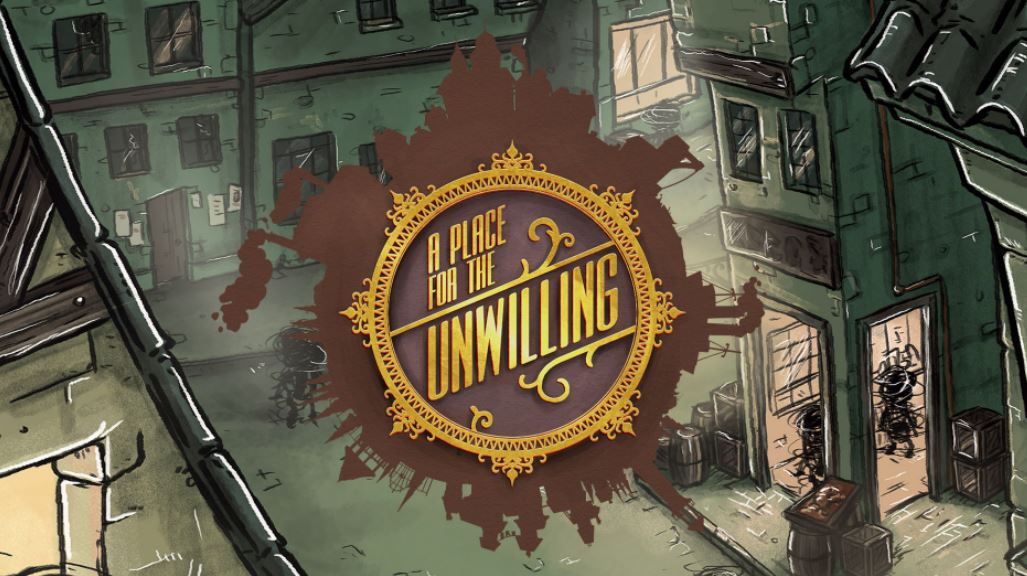ROG Flow X13 Review – Looks can be deceiving
You can’t have it all, much more have it all at the same time.
Asus disagrees, pushing out a device that you can bring around without breaking a sweat, all while taking on the latest AAA games on max settings with ease. It sounds absurd, almost impossible even, but here we are.
The ROG Flow X13 has deceiving looks that can outperform most laptops out there. All of this sounds expensive (spoiler alert: it is very expensive) but there’s a price to pay for innovation and if you’re willing to push your budget to its limits, you’ll be getting a versatile 2-in-1 that can maybe justify your purchase.
If you want to check out a full technical review of the ROG Flow X13, which includes in-depth benchmarks, check out our sister site Gadget Pilipinas.
Follow the Flow
Asus has gone a long way in terms of design. I own a ROG G752 from around 5 years ago and needless to say, the old designs looked like they were gonna take off and go to the moon at some point. The more recent offerings from Asus are a lot more refined and, apart from the RGB lighting in some, don’t scream gamer as much as it used to.
The ROG Flow X13 takes on this more refined design choice, trading an aggressive look for a more elegant take. Wrapped in a magnesium alloy chassis, the device looks sleek and premium. The ribbed texture feels good to the touch, with its lone branding in one corner.

The ROG Flow X13 has the most basic of ports on its sides – 1 Type-C USB 3.2 Gen2 PD (2 if you count the one on the XGm), 1 Type-A USB 3.2 Gen2, 1 HDMI 2.0, 1 3.5mm Audio Jack, and the proprietary XGm port.
Some people may find the ports lacking, but various use cases didn’t require me to use more than it has. There isn’t a lot to work with here and Asus has kept it very basic but there’s a reason for it, which we’ll get to later.
No sign of RGB, which I really like. Even the keyboard goes with the basic white backlight that compliments the device very well. The keyboard is satisfying to use and is not noisy at all despite its crisp key presses.
The ribbed design extends to the panels beside the trackpad, which sadly is a bit too small for my taste. Considering that there’s a lot of unused space at the top, the trackpad could have definitely been bigger, especially for people with big hands such as myself.

As far as a laptop goes, the ROG Flow X13 is built with simplicity in mind, employing a design that is simple and understated that both gamers and urban professionals will certainly appreciate. I like it.
Major Flex
The ROG Flow X13 boasts a couple of features that are primary considerations for this device. First is the 360-degree hinge that allows for extreme levels of versatility.
You can actually use the laptop in 4 orientations – Laptop mode, Tent mode, Stand mode, and Tablet mode. Each of these, of course, have their own specific uses.
During my time with the ROG Flow X13, I’ve alternated between Laptop and Tent mode the most. In fact, the device usually served as my “second monitor” for when I had to attend Zoom meetings while typing up articles and reviews. The hinge was tight and sturdy enough, which provided enough support that the screen didn’t wobble. While I can’t say how it’ll fare with months of use, my experience of it was very good at least for a couple of weeks.

I also put the ROG Flow X13 Laptop mode to the test, simply because I do a lot of productivity-related tasks (like writing this review) as part of my daily routine. When it was time for me to move around the house for a change in scenery, I simply unplugged it from its charger, folded it up to tablet mode, and watched whatever was on Netflix.
Personally, I didn’t find the need to use Tablet mode that much but during the times I did, the ROG X13 Flow served the purpose well. I mostly used it to watch videos on Netflix but there were a couple of times that I actually used it to type out an article and, while not the best experience, it was great to know that you have that option.
Holding it on the side with one hand like an iPad is something I would not recommend though due to its weight, so the only other way is to cradle it, which is also not ideal because you will be covering the exhaust ports.

One thing to note is that the ROG X13 Flow is stylus supported, so users are free to get creative during Tablet mode or for other purposes like playing simple games.
I mentioned before in my Strix Scar Review that I don’t particularly like PC gaming because it was tiring to game in the same place using the same device that I already used for 9 hours of work every day. Having something like the ROG X13 Flow alleviates some of that by allowing me a change of scenery and still enjoy some form of gaming.
Power not-so Overwhelming (not yet)
I’ve talked quite a bit about the ROG X13 Flow without even mentioning the specs, so before we go further, here it is:
| ASUS ROG Flow X13 (GV301) | |
| CPU | AMD Ryzen 9 5900HS |
| GPU | AMD Renoir 7nm Enhance VEGA graphics (iGPU) |
| NVIDIA GTX 1650 (Dedicated) | |
| Panel | 13.4″ 16:10 Touch display, UHD IPS 60Hz, 116% sRGB, pantone-validated |
| 4.9mm slim side bezels, Gorilla Glass | |
| Memory | Onboard 2 x 16G LPDDR4X 4266MHz Dual channel |
| Storage | 1 x M.2 2230 PCIe SSD 512G/1TB |
| Camera | HD 720P Webcam |
| I/O PORTs | 1 x ROG XG Mobile interface (PCIe® 3.0 x8) 1 x USB 3.2 Gen 2 Type-A 2 x USB 3.2 Gen 2 Type-C (DisplayPort 1.4 + PD support) 1 x Audio combo jack (mic-in & headphone) 1 x HDMI (HDMI 2.0b support) |
| Network Connectivity | Wi-Fi 6 (802.11ax) Bluetooth v5.2 |
| Audio | 2 x Speakers + Smart Amp Array microphone Hi Res / Dolby Atmos |
| Battery | 62Whr |
| Touchpad Size | 104 x 62mm |
| Adapter | 100W USB-C 75 x 75 x 28.8mm / 300g |
| Dimension/Weight | 299.4 x 222.9 x 15.75 mm / 1.3 kg Area 6590 cm2 |
Based on the specs alone, the ROG Flow X13 is a decent laptop at best. A dedicated GTX 1650 means that you can play some games at an acceptable level, and the AMD Ryzen 9 5900HS makes it a productivity beast, able to fulfill daily work tasks and even light video editing with ease.
There is one thing about the ROG Flow X13 that doesn’t quite make sense and that’s the 4K 60Hz IPS display. Screen quality is good and the colors are crisp, but for a laptop with a tiny 13″ screen, 4K is rather unnecessary. There’s isn’t a lot of real estate to work with and I would easily trade this in for a 1440p (even 1080p) display with a faster 120Hz refresh rate, but that’s just me. Even with its taller 16:10 aspect ratio, the 4K display is something that boggles me.

For something that’s meant to be brought around, the ROG Flow X13’s battery life is not the greatest. My daughter used it for her daily Youtube watching spree with 60% brightness and 50% volume and got nearly 2 hours worth of watching over WiFi. Gaming (Dota 2) yielded nearly the same amount of hours, clocking in at around 1 hour and 30 minutes.
Given this, Asus has packed a 100W Type-C charger that can juice you up from 0-50% in a little under 30 minutes, which is great for those short bursts of use.
On its own, the ROG Flow X13 is just decent, and there’s a very specific reason why this is the case…
Jacked Up
As referenced earlier during the review, the ROG Flow X13 has a proprietary port called the XGm or XG Mobile, which is used to connect the external GPU that basically jacks up the performance of the laptop and turns it into a beast.
First off, check out the specs of the XG Mobile eGPU:
XG Mobile eGPU (GC31) | |
| GPU | RTX3080 16GB VRAM |
| Extended I/O Port | 1 x HDMI 2.0 1 x DP 1.4 1 x RJ-45 Jack 1 x DC input jack 4 x USB 3.2 Gen1 port 1 x SD Card Reader (Standard)/UHS-II (312MB/s) |
| Connection | ROG XG Mobile Interface (PCIE Gen3x8) and USB Type-C combo port |
| Internal Power Supply | 280W |
| Dimension | 208 x 155 x 29.6mm |
| Weight | 1 kg. |

Two things immediately stand out – The RTX3080 and the number of ports it can accommodate.
The star of the show, for obvious reasons, is the RTX3080. You can play (almost) all of your favorite games on max settings which now suddenly turns the ROG Flow X13 into a full-fledged gaming machine.
The lack of ports on the laptop is compensated by the plethora of ports on the XG Mobile eGPU, making it more than just an external video card but also a hub for your peripherals, even sporting a DP and HDMI port for additional displays.
With this much power packed into the XG Mobile eGPU, which is also light enough to bring around weighing in at 1kg, it also serves as a charger for the ROG Flow X13 for those extended gaming sessions that require additional graphical power. It doesn’t get as hot as you think it would, thanks to its dedicated vapor chamber cooling solution.

Despite all of its advantages, there are a couple of things I don’t particularly like about the XG Mobile eGPU. The first is that the connection to the laptop is quite shaky. There’s a lock mechanism, but it is quite wobbly and that alone makes it prone to breakage. I’m not a fan of more moving parts than what’s required so this is something I’m very wary of.
Another drawback, also for obvious reasons, is the proprietary connection that it uses. There’s a technical explanation to this that allows it to transfer more data than a usual Thunderbolt port, but it can only be paired with the ROG Flow X13 for now. If by some unfortunate stroke of luck you break the connection, that’s your cue to cry in the corner.
What we liked:
- Killer portability for both the laptop and the XG Mobile eGPU
- Versatile
- Sturdy frame and elegant design
- Great Cooling
What we didn’t like:
- XG Mobile eGPU Proprietary connection is gonna be a headache if it breaks.
- 4K on a 13″ screen is unnecessary overkill
- Battery life is mediocre
- Pricy
Purchasing the ROG Flow X13 requires serious thought. At its core, it is still a laptop, but you can actually purchase laptops that can offer much better performance in the same price range. If that’s the case, why even consider one?
There’s a couple of questions you have to ask yourself in order to figure out if this device is for you. First, and maybe the most important one, is how much you value its touchscreen capabilities. If, based on your workflow, you might find yourself using it on a regular basis, then you probably should not even think twice about it.
The second is portability, which this device has in spades. Work here, play there, and even watch a movie or KDrama in between. Bring it wherever you want because the ROG Flow X13 is more than capable of just about any task you can throw at it. And for when you actually need it, the XG Mobile eGPU can easily push its capabilities even further.
Use case is definitely something consumers must think about when considering this product seeing as this is not an ordinary run-of-the-mill laptop. The base laptop isn’t quite complete without the XG Mobile eGPU, so it requires pretty heavy investment to purchase both.
The ROG Flow X13 is definitely not for everybody, but for its target market, this is a 2-in-1 that can certainly be an all-in-one.
The ROG Flow X13 is now available for Php 99,995 while the XG Mobile eGPU is also available for Php 89,995.
*This review was done with a unit provided by Asus ROG Philippines.