Legion Y32p-30 Gaming Monitor Review
With the emergence of hardware that can finally squeeze out the highest-quality settings from games, 4K gaming monitors are certainly seeing more use cases as time goes by. Triple-A titles often offer cinematic experiences that are a travesty to experience on 1080p displays, and with the PS5 and Xbox Series X also offering these top-notch games, your choice of monitor can often be as important as the device you are playing on.
Today, we’re looking at the Legion Y32p-30 Gaming Monitor, a display that offers specs and connectivity options to satisfy power users but is also good enough to be an all-in-one display solution for games, movies, and even for work.
To give justice in reviewing the Legion Y32p-30 Gaming Monitor, we’ll also be using an equally mighty laptop capable of most games out in the market today, the 7th Gen Legion 5i Pro. We’ve outfitted the laptop with some recently released titles Returnal, Miles Morales, and Hi-Fi Rush, to see if the monitor can accurately display all of the vibrant colors and intense action as we play through them.
We’ll also check out some Twice and New Jeans videos while we’re at it, because, why not?
To quickly set expectations, we won’t be doing a full-on technical review of this display – no graphs, no color charts, etc. We’ll be looking at it from the lens of something a little more practical. As someone that wants to use a display for both work and gaming purposes, has limited space, and can offer bang for the buck value, can this monitor do the job for me?
Without further ado, let’s check out the Legion Y32p-30 Gaming Monitor!
Table of Contents
Legion Y32p-30 Gaming Monitor Specs – All in One
First, let’s check out the specs on this one:
| Panel Size | 31.5-inch |
| Panel Type | IPS |
| Backlight | WLED |
| Aspect Ratio | 16:9 |
| Resolution | 3840×2160 |
| Refresh Rate | 144hz |
| Response Time | 0.2ms (MPRT) 2ms (Level 4) 3ms (Level 3) 4ms (Level 2) 5ms (Level 1) 7ms (Off Mode) |
| Contrast Ratio | 1000:1 |
| Color Gamut | 99% sRGB 90% DCI-P3 |
| HDR | DisplayHDR 400 |
| Brightness | 400 nits |
| Connectivity | 2 x HDMI 2.1 1 x DisplayPort 1.4 1 x Audio Out (3.5mm) 1x USB3.2 Gen1 Type-C 1x USB3.2 Gen1 Type-B 2x USB3.2 Gen1 Type-A 1x USB3.2 Gen1 Type-C (15W) |
| Speakers | 2 x 5W |
| KVM | Yes |
| Sync Technology | AMD FreeSync Premium VESA Adaptive Sync |
| Miscellaneous | VESA Mount 100×100 Kensington Lock Slot Headphone Hook Cable Management Front/Back Tilt (-5°/22°) Left/Right Swivel (-30°/30°) Height Adjustment 135mm Auto Ambient Brightness Sensor |
| Availability | Order basis |
| Price | PHP 47,995 |
That’s a feature-packed sheet if I’ve ever seen one, and it has almost everything that a regular consumer would be looking for in a monitor – good screen real estate, an IPS panel for superior viewing angles, and a ton of ports. On paper, the Legion Y32p-30 ticks almost all of the boxes for PC gamers, and with those HDMI 2.1 ports, console owners can also use this as well.
I live in a small space, and with limited room to move around, I tend to look for all-in-one solutions that may not particularly specialize in one aspect but offer a more balanced overall experience. Having a PS5, an Xbox Series X, and a desktop PC, it’s great to have something that I can use for everything and the Legion Y32p-30 certainly answers the call.
Simply based on the spec sheet alone, the Legion Y32p-30 is a solid choice that offers an above-average feature set. If you have multiple PCs, it also has a KVM switch and two serviceable 5W speakers, which is definitely a nice bonus.
Legion Y32p-30 Gaming Monitor Design – Simple and Sleek
Out of the box, the Legion Y32p-30 features 3 main components – display, stand, and base.
The base is unusually wide, made of sturdy plastic, and sports a triangle pattern that I don’t particularly like. This is obviously going to vary from person to person, but I would have preferred a fully solid design or something that had bigger hollowed-out sections so that I can place a pen or some other small items in between.
On the other hand, I do like the stand despite its wide profile. It feels solid and sturdy, and the cable management slot on the front funnels the cables quite nicely to the back. The best thing about both of these components is that you don’t need any tool to connect them together, just insert, twist, and lock!
Of course, we have the actual Legion Y32p-30 display panel that offers a very sleek design with hardly any bezels and just the branding at the bottom. I would have LOVED it if Lenovo made their logo a bit smaller to round out its almost bezel-less design, but this isn’t so bad, all things considered.
On the back, the Legion Y32p-30 sports a display box with the components encased in a sort of honeycomb pattern that looks really nice, but there’s a tendency to get small debris stuck in between, so this could be a consideration if you live in an area that tends to collect a lot of dust. Even with the prominent Lenovo and Legion logos on the back, it still doesn’t scream gamer, which is a plus for me or anyone looking at low-profile and understated pieces.
Connecting it to the stand is as easy as slotting it in and flicking a switch to lock it in place. There’s no need to check out any manual, and ease of assembly is a very big plus, which many will appreciate. Alternatively, the display supports a VESA 100×100 mount, if you want to save up more space by removing the stand and base altogether.
Unfortunately, one thing that does scream gamer is this little RGB strip located at the bottom of the monitor. You can turn it off if you don’t like it, but I’d simply prefer it if it wasn’t there. It looks tacky when turned on, so I would have liked if it was meant to be ambient lighting from the back instead. I’m not crazy for RGB, so this didn’t really add anything of value for me.
Other small items to take note of are the inclusion of a headphone hook and an ambient light sensor that can adjust the brightness of your display depending on the amount of light in your surroundings. Both of these are not game-changing features nor will they be deal-breakers when considering a monitor, but they are simply thoughtful and nice-to-have additions.
I’ve been pointing it out in the previous section, but one thing that I absolutely love about the Legion Y32p-30 is its abundance of connectivity options. Just to repeat, we have:
- 2 x HDMI 2.1
- 1 x DisplayPort 1.4
- 1 x Audio Out (3.5mm)
- 1x USB3.2 Gen1 Type-C
- 1x USB3.2 Gen1 Type-B
- 2x USB3.2 Gen1 Type-A
- 1x USB3.2 Gen1 Type-C (15W)
They’re all accessible on the bottom part of the display box, which makes cable management easy, and it’s really great that I can plug in all of my devices at the same time – PS5, Xbox Series X, and Desktop PC – using both HDMI 2.1 slots for the consoles and the DisplayPort for the PC. Another HDMI port for a Nintendo Switch would have been nice, but I can’t complain about two HDMI 2.1 ports when some monitors don’t even have as much.

You’ll also get a slew of USB ports for whatever purposes you’ll need it for. In particular, one USB-C slot has power delivery of up to 75W, which can charge some laptops but not the 7th Gen Legion 5i Pro that we were using because of its massive power requirement. Despite that, the Legion Y32p-30 has more than enough ports than you’ll need, considering you already have ports on your laptop or desktop.
Legion Y32p-30 Gaming Monitor OSD – Options Galore
Located at the back are a number of buttons and a small joystick to access the on-screen display that allows users to tweak various settings. It’s not out of reach and very easy to access, with the power button being prominently bigger to avoid any accidental presses.
Check out the slideshow below to look at all of the available options:
All the usual settings that you would expect can be found here, and you can easily browse through them via the joystick provided. As for the RGB lighting I mentioned earlier, you can turn it off from here too!
Legion Y32p-30 Gaming Monitor Display – Work, Media, and Gaming Goodness
While using the Legion Y32p-30, I had three main objectives – use it as my daily work monitor, use it as my PS5 and Xbox Series X display, and watch media on it. These three activities are what I usually go through on a daily basis, so we’ll be looking at functionality based on these.
As a work monitor, I can’t fault the Legion Y32p-30 too much because the 32″ panel offers a lot of space, maybe even more than what I really need. My typical daily setup consists of 1 browser with multiple tabs, my Slack workspace, and a WordPress window for typing up reviews. On a busy day, I’ll be adding a dedicated YouTube tab open along with maybe another small window on the side for whatever purpose.
With 3-4 windows open at any time, everything I just said fits the display comfortably without the contents being too small. Compared to my current 27″ 1440p + 24″ 1080p dual monitor setup, this is certainly a huge upgrade in terms of real estate and I hardly felt the need for another monitor to compensate for the lack of space.
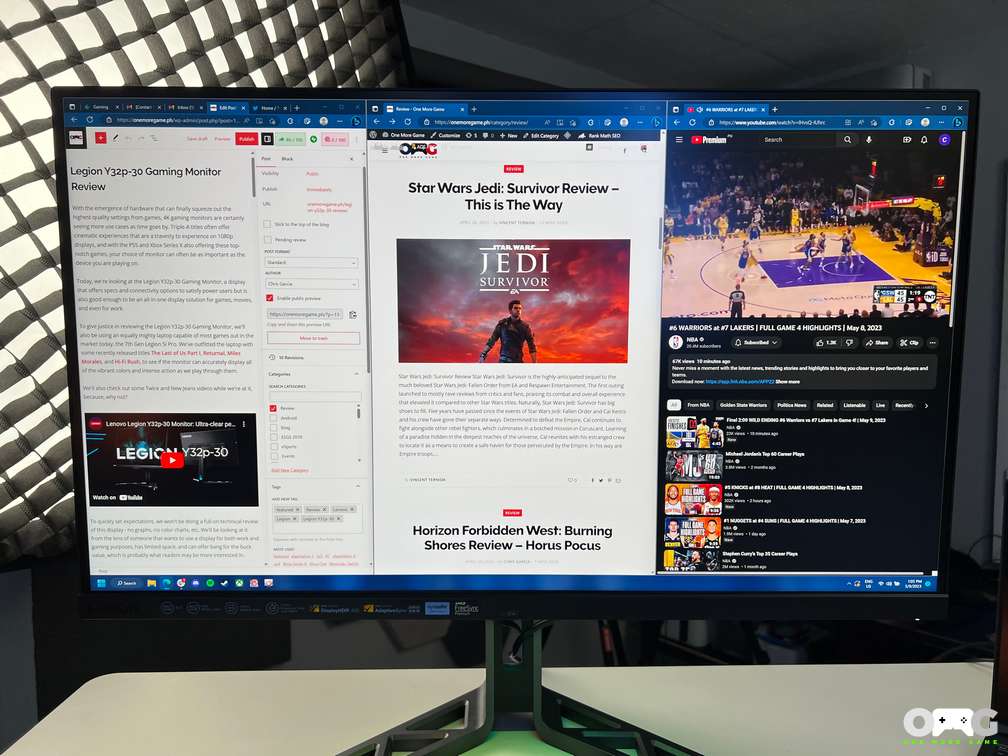
That said, you’ll also need to think about how you’ll be using this monitor based on your activities. If you need a longer workspace for something like video editing, you’ll likely end up wanting an ultrawide or dual-monitor setup. If you find yourself with similar habits to me, this should be more than enough.
One thing I’ll say though, is that I hate the fact that I cannot rotate it to display in portrait mode. I can tilt and swivel it, which is nice, so I’m disappointed that Lenovo didn’t go the full mile by adding a portrait mode. Do I need a portrait mode? Probably not, but that’s beside the point – I wish that I could rotate this, but I can’t. Content creators that need it, on the other hand, may want to think twice.


Remember the time when we thought 32″ TVs were our main living room displays? I know how old that statement makes me sound, but the point is that a 32″ display for PC use is not an unusual occurrence anymore in this day and age.
That said, using the Legion Y32p-30 was such a pleasure to view content with. Whether it be a music video or a Netflix series, there’s a good amount of detail and vibrancy that makes for a good watch. Colors are crisp, movement is smooth, and the 144Hz refresh rate really makes for a seamless and enjoyable experience.
I know my daughter certainly loved watching her Minecraft and My Little Pony videos, my wife got some Netflix K-series mileage on it, and I got some sweet K-Pop head bops on it, so as a father, that really more than makes up for it in my book.
As someone that covers and reviews games on a regular basis, using the Legion Y32p-30 for gaming was certainly at the top of my list of things to try. As mentioned, I tried out titles like Returnal, Miles Morales, and Hi-Fi Rush using the 7th Gen Legion 5i Pro (and some PS5/Xbox Series X in-between), and I walked away mostly impressed at what I experienced considering I’ve been playing on a 27″ 1440p monitor and a run-of-the-mill 55″ 4K TV prior to this.
The detail on a 4K display is amazing, and something that I haven’t really experienced to such an extent prior to this review. Moving to a more colorful Miles Morales and Hi-Fi Rush was equally impressive, and the vivid nature of these games really makes the burst of color a sight to see. Most of my gaming was done at a distance with a 55″ TV, so sitting a bit closer to a 32″ monitor while playing games made me appreciate the finer details.
One thing to point out is that while the Legion Y32p-30 is DisplayHDR 400 compliant, I hardly noticed any difference compared to its SDR setting. I am in no way an expert on HDR output, but there’s very very little difference, if at all, and normal consumers such as myself won’t even notice the difference unless you deliberately put it side by side.
If you want deeper blacks and higher contrasts, an OLED display is simply the better way to go, but we’re also talking about a price increase that may be more than regular customers can afford. All things considered? The Legion Y32p-30 performed well for what it has.
I played all of these titles without changing settings – basically an out-of-the-box experience. That said, I appreciated the fact that I didn’t have to fiddle around with anything and just used it right away. Creatives and photo editors may feel the need to tweak certain sliders and settings, but I hardly noticed anything too out of place that made me feel uneasy. It also comes with AMD FreeSync Premium compatibility for silky-smooth visuals.
One thing to consider is that the Legion Y32p-30 is not something you’ll want if you’re an esports professional. Those looking for a faster monitor will be understandably disappointed, so panels with a higher refresh rate will be better choices. This is obviously a niche situation compared to most, but it’s just something that needs to be pointed out.
Legion Y32p-30 Gaming Monitor Verdict

The Legion Y32p-30 was a pleasant surprise. For the longest time, I keep telling myself that a 27″ monitor for work was more than enough, but I may have been too hasty with that conclusion after trying out this 32″ 4K display.
Given my limited space, the Legion Y32p-30 was simply a better option than having two monitors that hardly gave me any space left on my desk. It displayed almost everything I needed with ease, and I didn’t feel the need for an extra display during my time with it. Having a vast array of connectivity options was also a very important factor for me, allowing me to save up on even more space.
More importantly, the display was a breeze to assemble and was ready to use out-of-the-box. There are a bunch of options to tweak for power users and enthusiasts, but I appreciated the fact that I didn’t need to change anything to immediately enjoy the device.
Overall, the Legion Y32p-30 is a feature-packed gaming monitor that can be used for an array of purposes with satisfying results. Whether it be for work, streaming media, or gaming, this is a very solid choice for a wide range of users.
*The Legion Y32p-30 Gaming Monitor was reviewed with a review unit provided by Lenovo.
*The Legion Y32p-30 Gaming Monitor is available in the Philippines on an order basis across authorized Lenovo Legion retailers for PHP47,995.






























