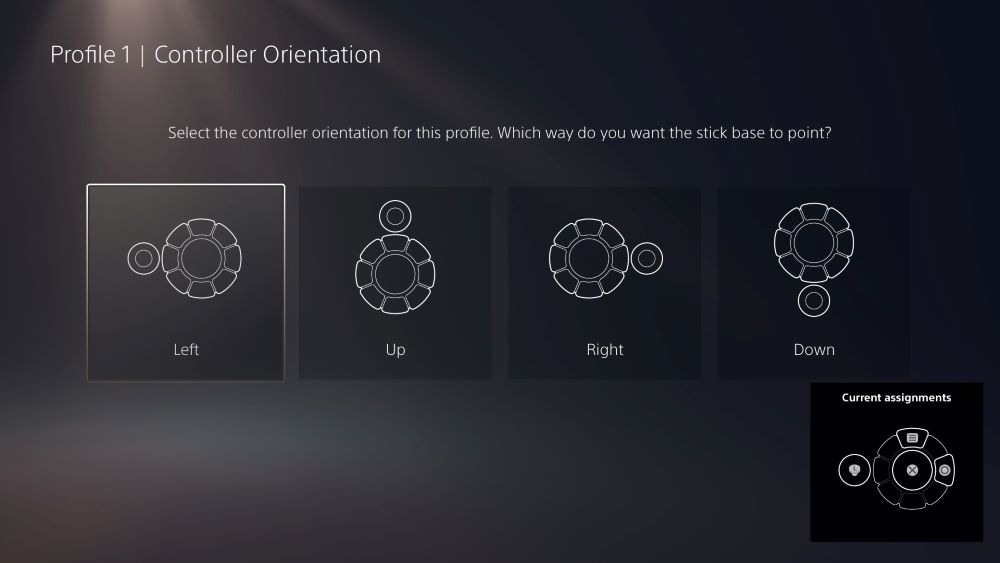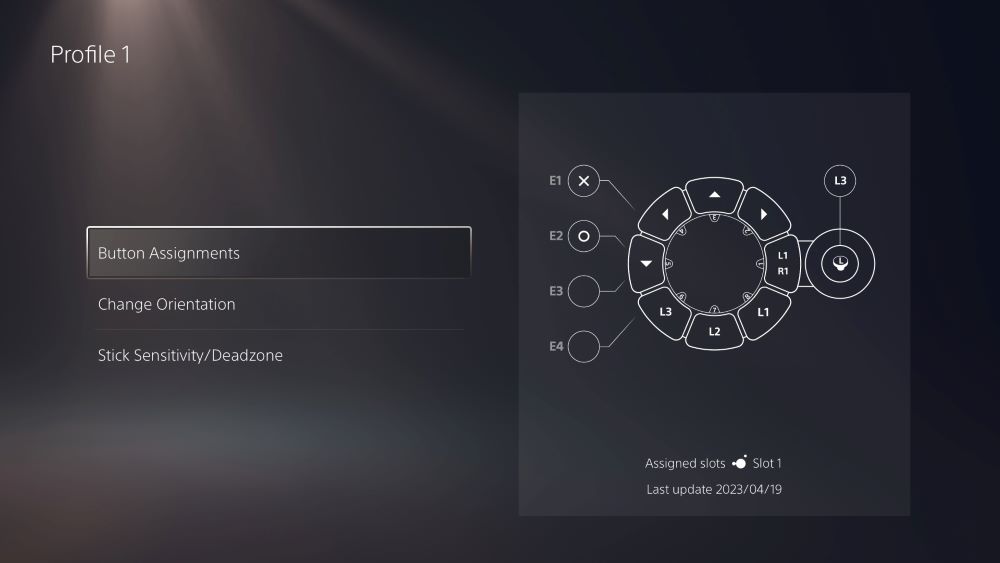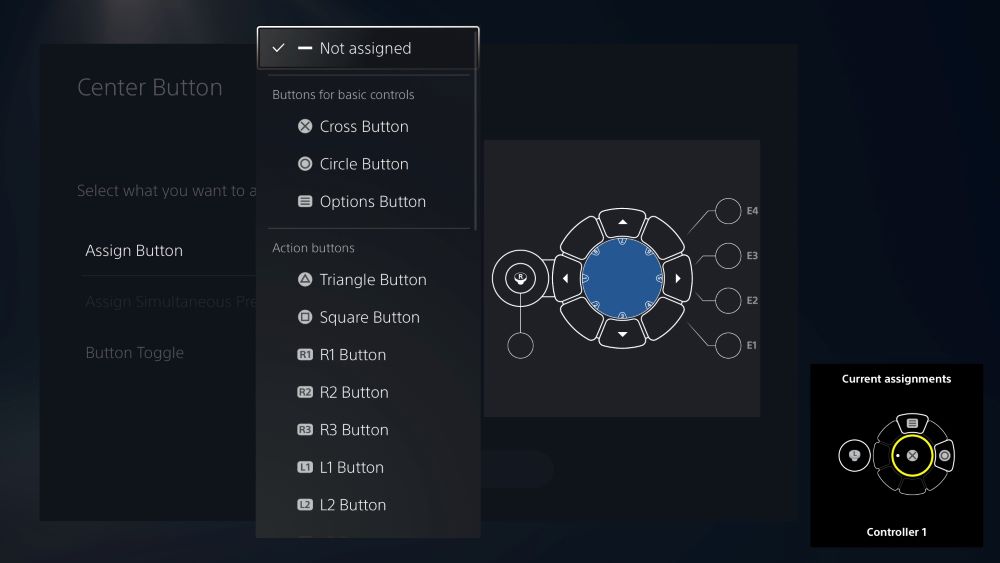Sony Gives First Look at PS5 Access Controller UI and Inclusions
Previously known as “Project Leonardo,” the new highly-customizable accessibility controller will now be known simply as the Access Controller.
A PlayStation Blog post revealed new details and images of the controller, which shows its features along with its PS5 UI.
The new PS5 Access Controller aims to help many players with disabilities play and enjoy games by giving them the tools to engage with the software as easily and as comfortably as possible. This controller was designed in collaboration with accessibility experts, and as such, will include a wide variety of swappable buttons to let players build their own layouts depending on their needs.
Each PS5 Access Controller will include the following:
- Analog stick caps (standard, dome, and ball stick cap)
- Button caps in different shapes and sizes, including:
- Pillow button caps
- Flat button caps
- Wide flat button cap (which covers two button sockets)
- Overhang button caps (which benefit players with smaller hands as they are positioned closer to the center)
- Curve button caps (which can be pushed if placed along the top or pulled if placed along the bottom of the controller)
- Swappable button cap tags for players to easily mark which inputs they map to each button
The controller can be used either on flat surfaces, with a 360-degree orientation, or secured by an AMPS mount or tripod.
Being a first-party product, the PS5 Access Controller will also have personalized UI settings and configurations that further enhance the experience.
Here are some of the settings players can look forward to:
- Button mapping & control profiles – players can select their preferred orientation for the Access controller, map different inputs to the various buttons, toggle buttons on or off, or even map two different inputs onto the same button.
- Controller pairing and analog stick adjustments – Up to two Access controllers and one DualSense (or DualSense Edge) wireless controller can be used together as a single virtual controller, allowing players to mix and match devices or play collaboratively with others.
- Toggle mode – allows players to adjust the behavior of any button to work like a caps lock key on a keyboard.
More product details on the PS5 Access Controller will be released in the coming months.