The Yunzii AL71 Mechanical Keyboard is an out-of-the-box Wonder
Keyboards are a bit of a tricky peripheral to give thoughts on. Most mechanical keyboards are already customizable to a certain degree, and despite some minor settings and preferences, each one can perform similarly given enough modifications.
Sometimes, you get something good out of the box that fits your needs and wants on a keyboard. The Yunzii AL71 is one such peripheral, and after 2 months of use, it’s easy to see how this keyboard is something that just works swimmingly out of the box with no further modifications required. It’s customizable, it’s well built, and it’s also a wireless keyboard with superb connectivity options and a price point that’s on par with other brands.
Yunzii AL71 – Design and Build Quality
The Yunzii AL71 mechanical keyboard is a 68% layout hot-swappable keyboard with a premium design built from a matte CNC aluminum frame. Its design is simple and clean, with no frills and no visible knobs or switches on the front part of the frame, and since it is matte, you don’t need to worry about unsightly smudges or thumbmarks.
Apart from the translucent bars at the side of its frame for some RGB goodness, the design screams simplicity and emphasizes clean lines, with no other embellishments.




You’ll also get a small and classy logo near the arrow keys. The logo tends to pop more on the black variant of this keyboard, but with the white review unit that we tried, the logo blended well with the aluminum frame and didn’t stand out as much. Other colors available locally are black and purple, but there seem to be more colors like red and pink on the Yunzii official website.

One thing about the Yunzii AL71 is that while the build quality is solid, it is quite heavy. Weighing almost as much as the GMMK Pro (the Yunzii AL71 weighs 1.3 KG, GMMK Pro is about 1.5KG), this keyboard is not something you would ideally bring on your daily commute, despite its size and connectivity options. Even then, in terms of build quality, this keyboard is solid, compact, and well put together.
The Yunzii AL71 is also equipped with 71 keys, support for 3 or 5-pin switches, gasket mounted structure, and south-facing LEDs for a more prominent RGB effect. You’re also getting a USB-C connector, a switch that toggles between 2.4GHz and Bluetooth, a toggle for Windows or Mac connectivity, and a USB-A dongle for wireless use, all of which can be found at the rear of the keyboard.
It’s a nice touch that you can simply slot the USB-A dongle at the back of the keyboard. Plus points for thoughtful design!


If there’s one thing that I didn’t like, it’s the lack of kickstands that allow the keyboard to be used in an angled position. Minor nitpick, but shouldn’t all keyboards have this option by now?

Yunzii AL71 – Connectivity and Portability
Speaking of connections, the Yunzii AL71 mechanical keyboard comes with the following:
- Wired
- USB-C
- Wireless
- Bluetooth
- 2.4GHz with USB-A Dongle
Compared to the pricier GMMK Pro, the Yunzii AL71 is leagues ahead with its tri-connectivity package. While their wired options are the same (USB-C), the Yunzii AL71 excels with its wireless options. Having Bluetooth and 2.4GHz options really increases the value of this keyboard, which will appeal to wireless- enthusiasts, but the best thing about it is that there’s almost no setup needed when switching from wireless to wired.
The Yunzii AL71 is a plug-and-play device, and you don’t even need the customization software to properly operate the keyboard. Whether wired or wireless, choosing between connectivity options is as easy as flicking a switch.

While I used the keyboard wired since I didn’t need to move around stuff, users with small spaces or who move around a lot will appreciate the wireless options, allowing them to arrange their setups any way they want. The option to switch between connections via the FN key is also a nice touch.
I would have also appreciated it if it was a bit lighter, especially since portability is a major feature of the Yunzii AL71 because of its connectivity options. While the 68% form factor works wonders compared to 75% if you were to bring it around, its weight holds it back. What you are getting, though, is a well-built keyboard, so that’s something to consider.
Yunzii AL71 – Software and Customizability
The Yunzii AL71 review unit I received and used was pre-installed with silent linear white peach switches and Doubleshot PBT keycaps, making it a pretty complete package that can be used out of the box. There is an option to purchase it as a barebones kit on the official website, but the ones available locally are prebuilt.
Should you find the need to further customize the keyboard, the option is open. The prebuilt switches are silent and linear, so clicky and tactile fans will surely want to switch out the linears for “noisier” ones. Coming from Gateron Blank Ink V2’s, these silent linears were different as there’s less resistance compared to the Gateron’s. You’ll bottom out faster and easier, and it lives up to its name of being really silent, so if you want some thock, you can simply change the pre-installed switches to something else.
RGB lovers will appreciate the Yunzii AL71 because it comes with various lighting modes. Even without pudding keycaps, the RGB lighting still shines through in between the keys and on the side panels, ensuring a light show for RGB enthusiasts. Changing the lighting modes is as easy as pressing a combination of keys, but those who want to unlock full functionality will need to install the software.


The customization software will unlock macro options, a choice between 14 lighting modes, custom colors, key bindings, and more. It’s fully-featured software for a fully-featured keyboard, and there’s a lot of things to tinker around with, including lighting modes that react to the audio on your PC.
While the software brings out the full potential of the keyboard, the Yunzii AL71 works without it, so there’s no need to install it if you don’t feel the need to customize it. I downloaded it since I didn’t need to use the PgUp or PgDn keys and changed it to another Enter key instead so I could easily reach it without my hand leaving the mouse.
Yunzii AL71 – Personal Experience Comparison to GMMK Pro
Directly comparing it to the GMMK Pro that I was using beforehand, there are 2 main differences that I can point out:
- The knob on my GMMK Pro was something I used a lot, especially when I had to adjust volumes throughout the day for meetings, zoom calls, and more. Even though the Yunzii AL71 is customizable, the lack of a dedicated “knob” out of the box was something that I sorely missed.
- Linear switches are something I prefer over tactile or clicky switches. My previous setup had Gateron Black Ink V2 switches for that extra thock, but I can rock silent linears anytime, so the pre-installed white peach switches were very good for me.
Using both for an extended period, it’s not hard to see that both have their merits, but I found myself missing my old setup (GMMK Pro) to the Yunzii AL71 because of a few things like the knob, which seems like a minor point in the grand scheme of things, but you get used to certain habits after a while, so I definitely missed the ease of volume adjustment during my first few days with the Yunzii.
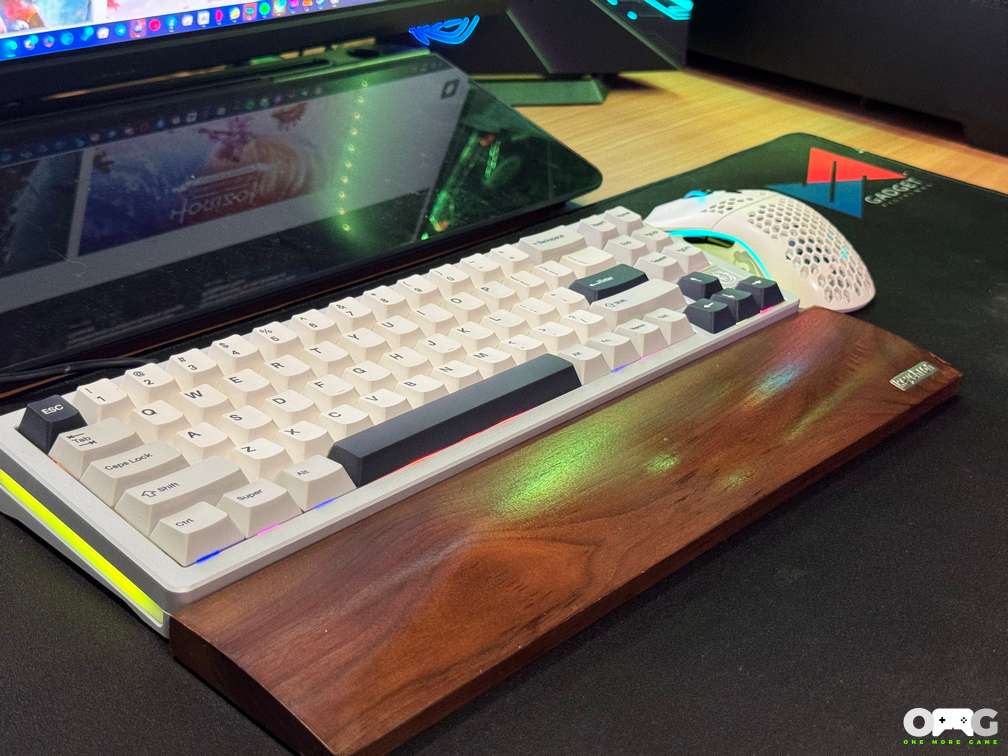
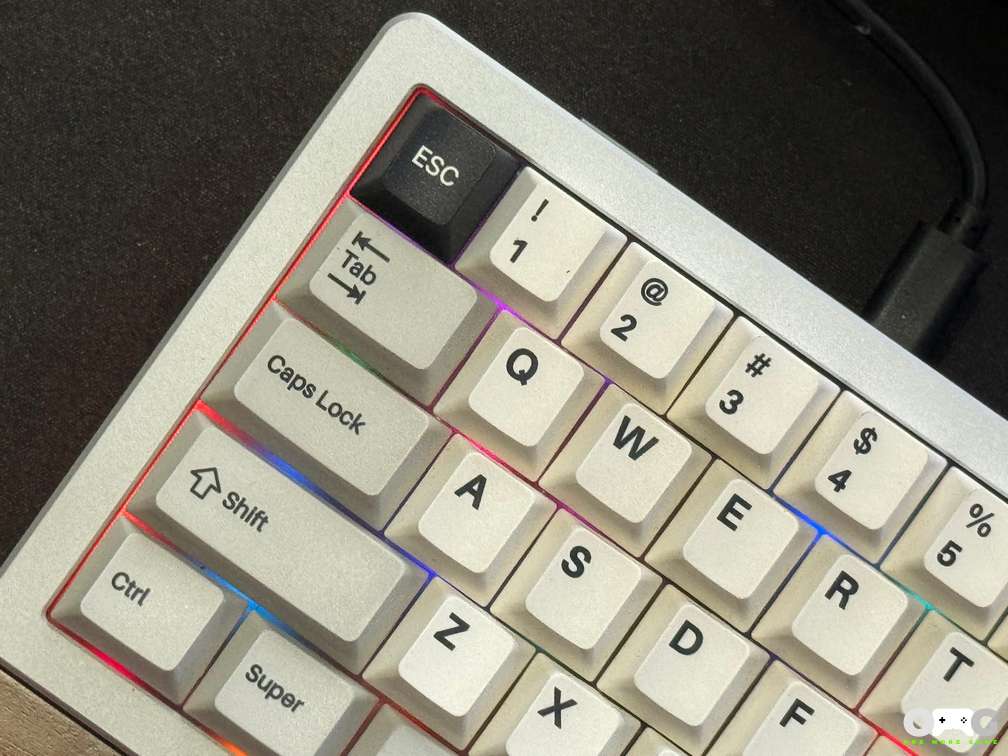


As a pre-built option, the Yunzii AL71 performs admirably well, especially since I liked the stock switches along with its tenkeyless format. The typing feel was smooth and silent, the design was simple, and the connectivity options were welcome, even if my use of them was limited based on my lifestyle.
The stabilizers it came with didn’t rattle, the Silent White Peach switches are light to the touch but not as sensitive as something like Kailh Silvers, and the default keycaps are pretty decent and fit the overall design and color of the keyboard. There’s not too much to complain about with the Yunzii AL71, and with a decent price point, it’s a very good option for a no-frills setup.

What we liked:
- Solid build quality
- Customizable but works well out of the box
- Several connectivity options
- Clean and simple design
What we didn’t like:
- Not advisable to bring it around due to the weight
The Yunzii AL71 is a great keyboard with a solid out-of-the-box configuration and connectivity features that many can appreciate. If you can gloss over its heavy frame, the build quality is excellent, and the customization options are superb. The stock setup means you can use it right away, and depending on your preference, you may not even need to modify it since it already comes pre-built with keycaps and switches that perform well.
The Yunzii AL71 is available at Game One PH starting at PHP 5,295.




