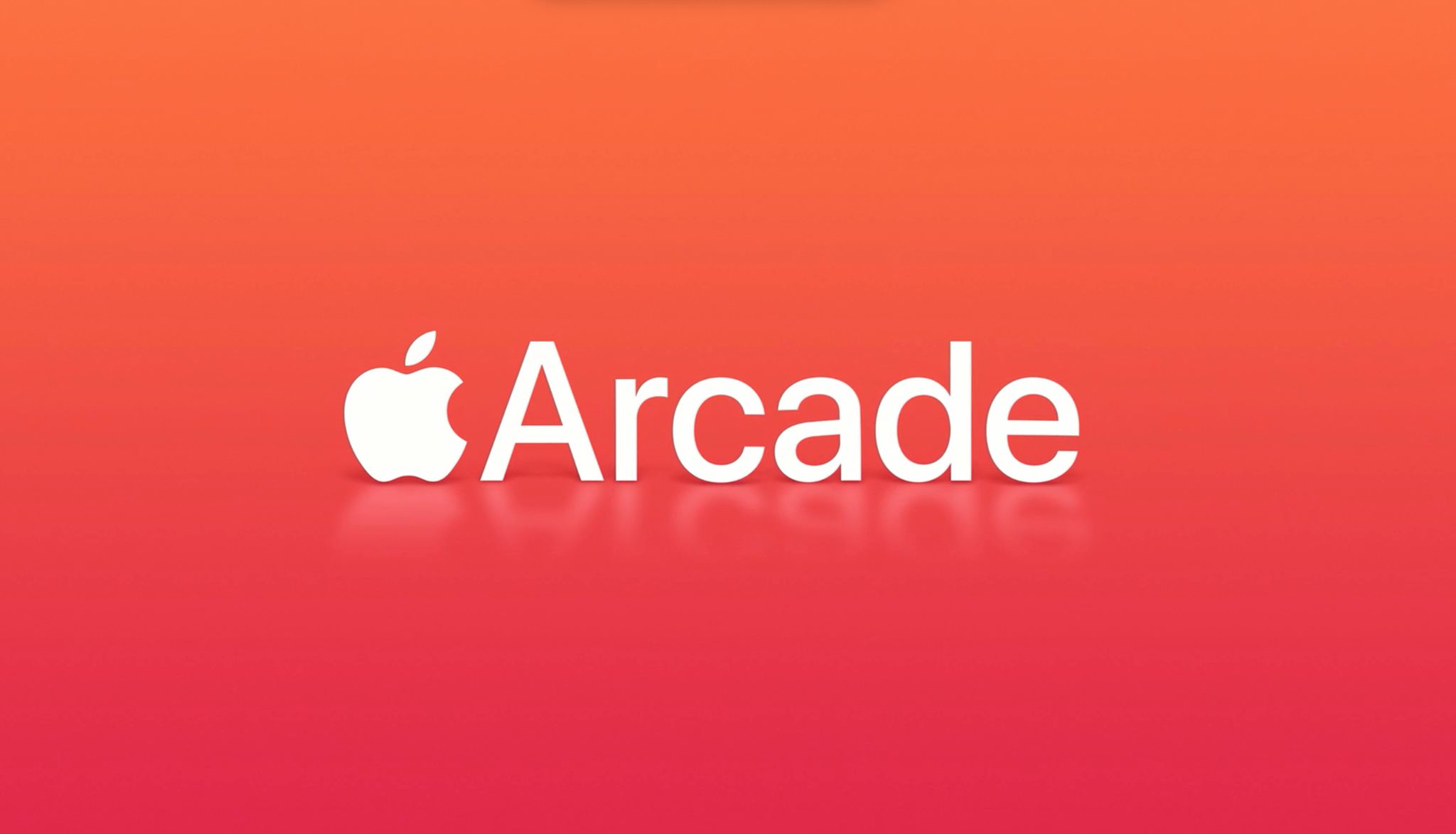The Lenovo Legion Pro 7i Gen 9 in the Life of a Game Reviewer
There’s a common misconception that game reviewers simply play games. While the “playing” certainly is true, there’s much more to that behind the scenes. In between reviews, there are events and many other industry-related happenings where a powerful device is required for maximum efficiency. While an argument can be made that a gaming laptop like the Lenovo Legion Pro 7i Gen 9 is overkill for the kind of work needed, along with the case of a heavy laptop not being advisable to bring around, there are also benefits to owning one.
Here’s a brief look at how a powerful and capable laptop like the Lenovo Legion Pro 7i Gen 9 can help with the demands of the gaming industry, particularly in event coverage and game reviews.
Lenovo Legion Pro 7i Gen 9 and Event Coverage
Events are tricky little things, and what you want out of it will most likely depend on what’s offered. As a video game-focused outfit, events like Summer Game Fest and Tokyo Game Show are a gold mine of content, often offering hands-on sessions of many upcoming titles months ahead of their launch dates.
On-the-spot video editing may be the toughest since capturing footage and transferring large files take the bulk of the time. The Lenovo Legion Pro 7i Gen 9 helps in both cases, offering tools that can lessen the waiting time and get us working as soon as possible.
Thanks to its Intel Core i9-14900HX processor, Nvidia GeForce RTX 4090 GPU, and 32GB of DDR5 RAM, editing captured footage is not a problem, and scrubbing through lengthy clips and b-roll footage doesn’t stall the system as it would in weaker machines.

Additionally, the laptop offers a variety of ports, such as multiple USB-A and USB-C, HDMI, and more. You’ve got a high-speed USB-C to accommodate an external SSD for file transfers and copying raw video files from a PC or PS5 for editing. There are also enough USB ports to connect both an external keyboard and mouse for a full setup that makes everything easier.
Gaming events also open up opportunities for interviews with developers and personalities, and whether it be an in-person or online interview, the Lenovo Legion Pro 7i Gen 9 is also up to the task with its built-in webcam, a 3.5mm headphone jack, and silent Truestrike keyboard that can handle transcribing notes without distracting other media in attendance.

After all is said and done, the articles do not type themselves, and we often spend late nights writing up everything that happened during the day. Without the usual desktop setup that can accommodate multiple screens for multitasking, the next best thing you can have is a wide enough display and high resolution to show multiple windows.
The Lenovo Legion Pro 7i Gen 9 has a 16-inch WQXGA 2560 x 1600 IPS display that can show multiple windows and tabs with enough information to make switching between editing cover photos, double-checking details, and typing the articles in WordPress a breeze.
Lenovo Legion Pro 7i Gen 9 and Game Reviews
When your “job” is to play games and talk about them, you can consider yourself quite lucky to be doing something that’s both entertaining and enjoyable. Playing the latest games on your PS5, Xbox Series X, or Nintendo Switch is par for the course, but sometimes you’ll need a capable desktop or laptop to handle PC-only titles.
The Lenovo Legion Pro 7i Gen 9 is one of the most powerful machines you can get with your money this year, and it can handle most games you can throw at it at the highest settings.




We recently tested several games that were released in the past year, and playing at ultra settings, the Lenovo Legion Pro 7i Gen 9 performed admirably. Baldur’s Gate 3 at ultra settings can run as high as 170 FPS, Black Myth: Wukong at cinematic settings at over 100 FPS, and even Cyberpunk 2077 at Ray Tracing Ultra also at over 100 FPS.
The laptop also has 3 modes that can throttle its performance, creating various testing situations that can provide more details to reviews. For a more quiet and discrete setup, you can switch to Quiet Mode, while Auto or Performance Mode will squeeze the juice out of its top-of-the-line CPU and GPU for maximum performance and confidence that you can take on any game that is provided without worrying about the recommended system requirements.

Additionally, the Lenovo Legion Pro 7i Gen 9 is also outfitted with a 1 TB NVMe SSD for holding a ton of games at the same time (or about 3 Call of Duty’s), a fast-charging 80Whr battery for that instant fix, and its most updated AI-augmented Coldfront Cooling technology that will keep the laptop from overheating during long gameplay sessions.
While its weight is definitely a concern, the pros of the Lenovo Legion Pro 7i Gen 9 heavily outweigh the cons, making it a highly capable partner for event coverage and everything in between.
The Lenovo Legion Pro 7i Gen 9 is now available in the Philippines at a starting price of PHP219,995 and is eligible for a PHP4,000 Casio voucher in the ongoing Lenovo Holiday Shopping Spree promo.