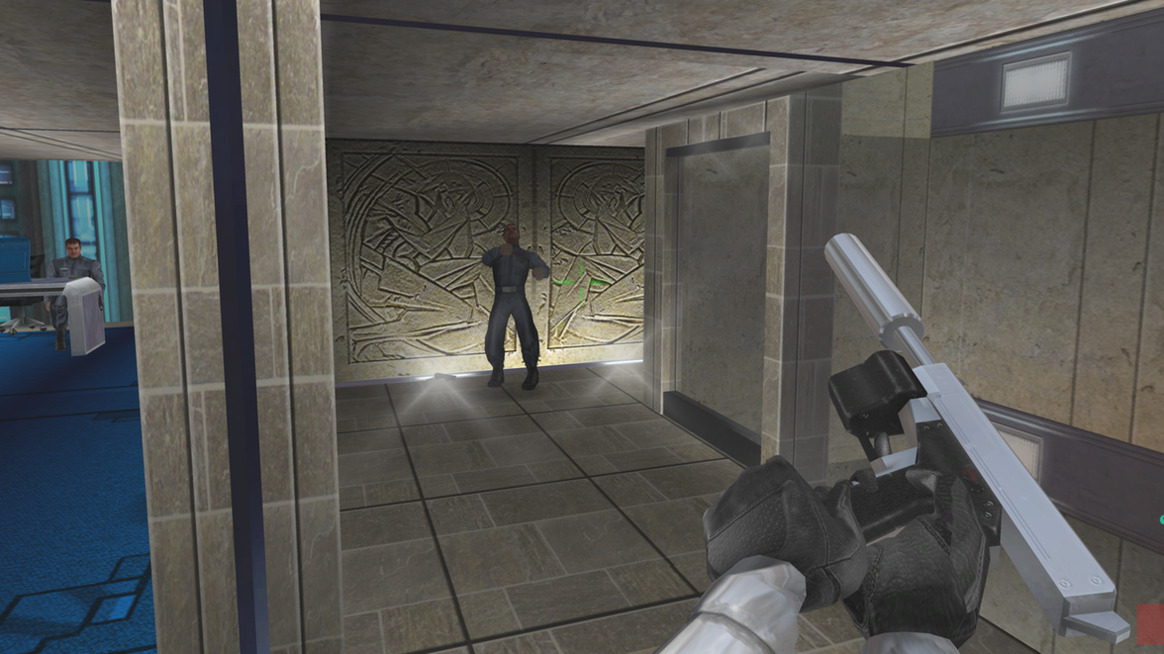Review: Xbox Series X – The console that you deserve, but not the one you need right now
The Playstation 5 took center stage when it launched in the Philippines last month, but sadly not many hopefuls got their hands on one with all of the pre-order drama that happened. It’s been tough getting one, and even though it is by far the more preferred console locally, stocks have not been kind.
Just to remind everybody, an equally impressive next-gen console is also out there and is by far relatively easy to obtain – the Xbox Series X, which launched stealthily early in December at a premium.
Securing one console is hard enough, securing both without paying more than the SRP is just a flex at this point. Starting the year right, I literally unboxed the unit six hours into the new year. The Series X is no slouch despite its looks, but is it a must-buy system you gotta pick up right now? What would Uncle Phil do?
Testament To Good Design
Don’t let the Xbox Series X’s smaller footprint fool you, the damn thing is thicc! While it is shorter (11.9 inches) than the Playstation 5’s height (15.4 inches), it weighs in at 4.45kg, a smidge off PS5’s 4.5kg (about 10 lbs). Its compact width and depth (equally 5.9 inches) gives it that minimalist look but packs a lot of heat inside. In a nutshell, it can probably fit almost anywhere in your current setup with minimal rearranging to do, something the PS5 is not capable of unless you’ve got loads of space.
Personally, the vertical alignment would be the way to go. While it is a compact machine, the height of the console is almost the same as the PS4 and I’ve always had that console on a vertical orientation. Apart from personal preference, logic also dictates that hot air rises, and since the console flushes all the hot air on the top, best to help it out.
Plus it really looks way better standing up, smaller space required too!
Being the smaller system, it is much more impressive that the Series X houses more powerful internal components into such a small package, a testament to great engineering and design by team green. It also houses a vapor chamber instead of a traditional heat sink, technology that keeps the console running cool even at max power.
While the Series X mostly has the same ports as PS5 sans the Type-C port, one thing it has going for it is its easy access and ready to use storage expansion slot, which is used for the 1TB Seagate Proprietary SSD expansion. You may not need it right away because you’ll be able to use around 802GB of space. That’s almost 150GB more than the PS5, good enough for about 3-5 games depending on the title.
Xbox Series X setup is no-frills and downright simple as 1-2-3. Whatever orientation you wish to set up your console allows you to do such without any screws involved. You can set it horizontally or vertically with obvious tabs indicating its base. All you have to do after is to attach your HDMI and power cords into its rightful slots and viola, hit the Xbox insignia on the unit to switch it on. It’s simple and it works, and sometimes that’s all you really need.
It makes you work for it…

Comparing the Xbox Series X controller to the Playstation 5 and their impressive Dualsense controller is a little short of unfair as there has been little progression from the Xbox One Controller to the Series X iteration. A good and bad thing, depending on how you look at things. “Why fix what ain’t broke?” and “It’s not next-gen enough” are two sides of the same coin when it comes to the Series X controller and are both valid observations.
Being a tad smaller, the matte feel, and the dedicated capture button – it is the same good controller as it always has been. The Xbox One controller, grip-wise, feels better on the hands. Though I will always compare it to the Dualsense, which is by far the superior of the two with its haptic function, ergonomic handling, and the adaptive triggers.
One thing to notice is that the D-Pad of the new Series X controller takes on the shape and form of its Elite brother, which now houses a full circular shape complete with diagonals, making it easier to play certain games that would require its use. (It’s great for fighting games, and you won’t need to tuck your thumb under your shirt)
While the capture feature has improved significantly over Xbox One’s function, the process to acquire a screencap from your console to your phone takes a bit more work compared to Sony’s PS5 interface paired with the phone app. Capture sharing is by far the most frustrating feature for the Xbox Series X, as there’s an extra step of needing to upload it to the Xbox Live account before downloading it from the phone app. The inability to take screenshots of the Home Screen also adds to this drawback in this already frustrating process.

Uploading videos is also a chore, as you could only capture minute-long clips (2 minutes if manually changed via options) compared to the maximum 60-minute clip on the PS5. You could only share it to the Xbox Live app, unlike in PS5 where you could directly upload it to Youtube. Like the screenshots, you have to upload it to the app, download it to your phone, and upload it to Youtube after.
The absence of video editing apps such as Share Factory Studio and Broadcast capabilities hampers would-be content creators from sharing content. Despite the community features and joining clubs, more solitary gamers such as myself prefer the PS5’s set up because of its quick accessibility and ease of use.
One other thing I also noticed was the slow wifi download speeds. That is because it is outfitted with a WiFi5 adaptor compared to WiFi6 for the PS5, which basically means that the PS5 can have higher max speeds depending on the connection. This is further exacerbated by the download screen UI as it doesn’t give a clear idea on how long an item needs to be downloaded compared to PS5’s download screen UI.
Regarding the Xbox Dashboard’s User Interface, while it wasn’t too difficult to pick up, lacked the intuitiveness to ease a new user into its system. Adding blocks as a concept to the customizable Home Screen could get confusing and overwhelming at first. This is easily rectified by dedicating thirty minutes to an hour to actually familiarize yourself with the UI, but when it does work, it’s certainly good and snappy enough for everyone.
Comparing it to PS5’s UI, you’re presented with a game page, a media page, and your profile where everything you need in each aspect is displayed in plain sight. It will take a quick reference to the user manual to figure out the dashboard controls, but that’s it. If you were a previous Xbox One owner, the dashboard will be familiar, but the PS4 and PS5 interface are different systems altogether and the PS5 UI is simpler to navigate. Again, mainly a matter of preference.
The Microsoft store, however is more accessible compared to the PS5 Store by being less cluttered. It has a dedicated Media/Entertainment section absent on the PS5 interface, even within its Media Library. In order to access media content previously purchased on the PS5, you would have to access either the PS Store or go online on another device. This problem is non-existent for the Xbox Series X.
Once you get the hang of the Xbox Series X user interface, it becomes highly customizable and you could set up your Home Screen, Avatar, and specific uses to suit your needs. You could set up your favorite game, the Game Pass page, and even dedicate a whole page to a friend or friends you normally play with. It takes a while, but is very much rewarding at the end of it all.
…But it’s worth it in the end.
Just like bread is a vehicle for butter, any Xbox console or app is a vehicle for Xbox Game Pass. Now did I just compare the Game Pass to butter? Damn right I did, and I was only able to scratch the surface when I tested out the xCloud last summer. Imagine PS Now, but with titles you actually want to play instead of its lackluster offerings. Game Pass is simply too good and nothing really comes close.
Of my first picks, I selected Doom Eternal, Tell Me Why Episodes 1-3, Gears Tactics, Perfect Dark and the upcoming The Medium. Just the first two games would net me around $40USD on the Playstation Store and The Medium would run another $50USD at full price. With the promotional price of $1 (that’s right, it’s a dollar), I get three free months of Game Pass Ultimate. That nets me the complete Game Pass Catalogue, an Xbox Live Gold Membership, and access to the xCloud. That’s basically like putting together PS Plus, PS Now, and a much greater library that was given in the PS Plus Collection.
After downloading this month’s free games, it also gave me access to the exclusive Gold sales on the store, but with the amount of titles being offered on the Game Pass, why would you want anything else? Now I have so much on my backlog, I’m thinking of removing some of the titles I downloaded. It’s a good problem to have.
The only thing I disliked with the Game Pass is the gamification of your hobby with their Quests. They’re akin to the Daily Check-ins built into most Free-to-Play models, which triggers some microtransaction trauma, but that’s a personal thing. On a positive note, earning achievements actually nets you some Microsoft Points, which you could redeem monthly passes for about 12,000 points. Your gaming actually pays off your membership, sounds like a good deal for those eager enough to strike out those quests.
Smart Delivery, along with other quality of life features, are very understated features of the Series X, and of the ecosystem in general. While the PS App allows you to download games to your Playstation, the actual download does not prompt until you actually switch on your console. The Xbox not only downloads your queue remotely, but you do not need to switch your console on. It also downloads content, while your console is switched off. Apart from always getting the best version of your game to play with, unlike the rather confusing setup that PlayStation has when determining whether a game is the PS4 or PS5 version, Smart Delivery actually delivers.
I was able to download The Medium twenty-eight days before its actual launch into my system. While I’m not able to play it yet, I feel secure knowing that I’ll be able to access one of the real first party exclusives to the Xbox Series X the minute it goes live.
Although we already have capable third party games such as Call of Duty: Black Ops Cold War and Assassin’s Creed Valhalla available, it’s different when there’s an actual first party game such as PS5’s Demon’s Souls or even Spiderman Miles Morales whose features were created specifically for the system. Right now, there’s nothing really there (yet) for the Xbox Series X to justify such a hefty purchase unless you’re a heavy backlog and ‘retro’ gamer.
This is not exactly a console feature, but one frustrating thing I had to do was download a plethora of phone apps to supplement my console. While I already have the xCloud app, I also had to download the Xbox Live App to view my screencaps and the Game Pass App to manage my downloads. The Game Pass App actually compliments the console and you could manage your downloads easily. Also, it’s actually easier to navigate said app compared to the Home Screen UI. I just wish it was more streamlined like the PS App where you don’t need multiple apps to manage all the functions.
One more thing that the Series X really has over PS5 is the Quick Resume feature, which enables the console to go between multiple programs at once. At one point I was switching from Gears Tactics to Tell Me Why in between levels. While personally I don’t usually game like that, but for some users, that would be a benefit. To test its limits, I ran four games at once and used the Quick Resume feature between each other, and it seamlessly returned where I left off within a matter of seconds. Color me impressed.
One could argue that the PlayStation boots up a game quickly too, but the main difference is that the Series X will save your current gameplay state as if you left it on rest mode, even after you turn off your console. While the feature isn’t ready yet for all games, most titles that use it really benefit from the feature, getting you playing much faster.

That’s what I didn’t like with the PS5’s Switcher function, it could only run one app at a time, but you could quickly start another app as you see fit. As a content creator, I would prefer quick access to Share Factory Studio and a game I’m playing to capture, edit, and share video on the fly. I would prefer that over switching between one game and another, but that’s because I’m old.
The Perfect Backlog Machine
My only real regret is not keeping any of my old Xbox 360 and base Xbox disc games as the disc drive allows me instant access to them as a game enhancer. It would be fantastic to play older favorites such as Lost Odyssey and Jade Empire if I had my game discs on hand. I guess I just have to rely to Game Pass or re-purchasing the content from the Microsoft store.
One thing that I have to mention, even if it’s already obvious, are the lightning fast load times. As I played Tell Me Why and switched between that game and Gears Tactics, the SSD speeds really makes Quick Resume possible even if it’s a feature I would not use so often. It takes about 10 seconds to load the game from launch screen to the options screen and between 10-20 seconds to get started with the game. There’s almost nothing that will take minutes with these new consoles, and its been great.
With this in play, it’s the perfect machine to revisit some of your old favorites and catch up with missed titles due to such fast load times. Since the older games runs natively on the system, providing it with its full power, it gives the Series X a huge step up over PS5 in revisiting such classics due to Microsoft’s heavy investment in backwards compatibility efforts.
While they look like Cyberpunk 2077 on the PS4 at launch, there’s no denying that these older games look as crisp as our memory of them when we played them during launch sans the loading times. I tested the original Perfect Dark and Star Wars: Knights of the Old Republic with its backwards compatibility and on a 1080p TV, it actually entices me to play these titles. They look dated, as obviously seen, but even with my spoiled eyes by current graphics, I’m impressed with how these games are enhanced by the raw power of the console along with Auto-HDR capability of the Series X.
In terms of playing on a 4K TV, with the games I have installed, I couldn’t tell the difference in terms of graphics when playing it on a 1080p or 4K TV. While Gears Tactics targets 1440p, the trained eye may see the difference, but for the rest of us regular humans – there really is no difference between the two. See for yourself in the two videos below. There will be some games that will take full advantage of those higher resolutions but in terms of overall visual quality, the leap isn’t a big as one would expect.
I’ve also ran Doom Eternal in both my PS5 and Xbox Series X separately on both the 1080p and 4K TVs respectively. The frame rates are definitely smoother and the load times are much better improved on the next-gen systems. Price-wise, downloading it free on Game Pass for the Xbox Series X was much appreciated versus the $30USD I paid pre-Black Friday from the PSN, so in terms of playing older content, Game Pass lightens the load significantly. Oh, and did we mention that all first party titles, including the recently acquired Bethesda titles, will be free day and date on Game Pass? Really, the service is the Xbox seller at this point in time.
Comparing both systems’ performance, however, the Xbox Series X loads at a lightning fast 4 seconds from the options screen to the opening cinematic while the PS5 takes its sweet time at 11 seconds. For some reason, first person shooters on the Xbox has always been better for me for some strange reason. I can aim better, shoot better, and with that I actually enjoy the game more. Graphically, for some reason, I prefer the PS5 version more. They’re both running on a 1080p TV and the gloss from the PS5 looks better, but performance-wise, I prefer the Xbox Series X.
It’s a pretty funny thing, these comparisons with the Series X and the PS5. On one hand, unoptimized games running on pure backwards compatibility power shows a significant increase in performance from the Series X compared to the PS5 based on multiple tests from various media outfits. For next-gen optimized games however, the PS5 seems to be punching above its class, sometimes outperforming the more powerful Series X. Often times, the difference between the 2 consoles is negligible that it really boils down to preference.
What We Liked:
- Game Pass is the best service in the market, bar none.
- Smart Delivery and Quick Resume are very underrated quality of life upgrades.
- Efficient console design coupled with an easy plug and play setup.
- Backwards compatible games at full next-gen power revitalizes classics.
We We Didn’t Like:
- Good customizable user interface, but could get overwhelming at first, especially for newcomers.
- Xbox One controller handles better than the Series X controller.
- Slow (not WiFi6) download speeds.
- Capture functions lacks the flexibility of PS5’s sharing capabilities.
- No first party exclusives (yet) making it hard to justify a high price.
Verdict: Wait For It

If you’re still thinking of picking up a Xbox Series X, continue to think about it unless you really want it now. If you can’t and don’t want to wait, we won’t blame you though, because the prospect of fast loading times and rock-steady 4K 60fps gaming is too good to pass up even when playing old or non-exclusive titles. Like the PS5, if you’re expecting mind-blowing graphics, you may not find it here just yet, but the good stuff elsewhere really outweighs the bad by such a significant margin that the leap to these next-gen consoles is really a no-brainer.
I cannot deny the features that highlight this console – from the Quick Resume, to optimization of backwards compatible games, and even Smart Delivery. These are things that sound great, but feel even better once you get to use them, and make you realize why they haven’t been there in the first place. Kudos to the Microsoft team for getting these in.

No doubt, the Xbox Series X is a serious technological and engineering feat that is packed in impressive hardware that gamers who have not yet or have never taken notice to Microsoft should give them their due. They’ve truly learned from their missteps during the Xbox One and have turned it around to become a serious competitor for your hard-earned money.
The question boils down to this – do you need the Series X now?
Until we see more of exclusives for the system, which will probably come later this year or next, it is quite hard to justify an expensive purchase even with the added savings from Game Pass and a library of Xbox, Xbox 360, and Xbox One physical games. Game Pass is also available for Xbox One, so if you own the system already, you could experience the service there, albeit without the lightning fast loading times.
Would you pay PHP36,000 to play content you’ve already played before though? Some would, surprisingly, but most would logically want to play the latest titles and killer apps like Halo Infinite and Fable. Coming from a One or One X, the Series X doesn’t seem too appealing just yet, but if this is your first foray into the Xbox ecosystem though, by all means, jump right in and join us.
It is a gaming console you definitely deserve, but at the current price point and with no actual first party exclusives in sight yet, it’s not really the console you need right now. Wait until later this year or 2022 when the barrage of first party studios release their salvo of exclusives, you owe it to yourself to use a fantastic console to play fantastic games.