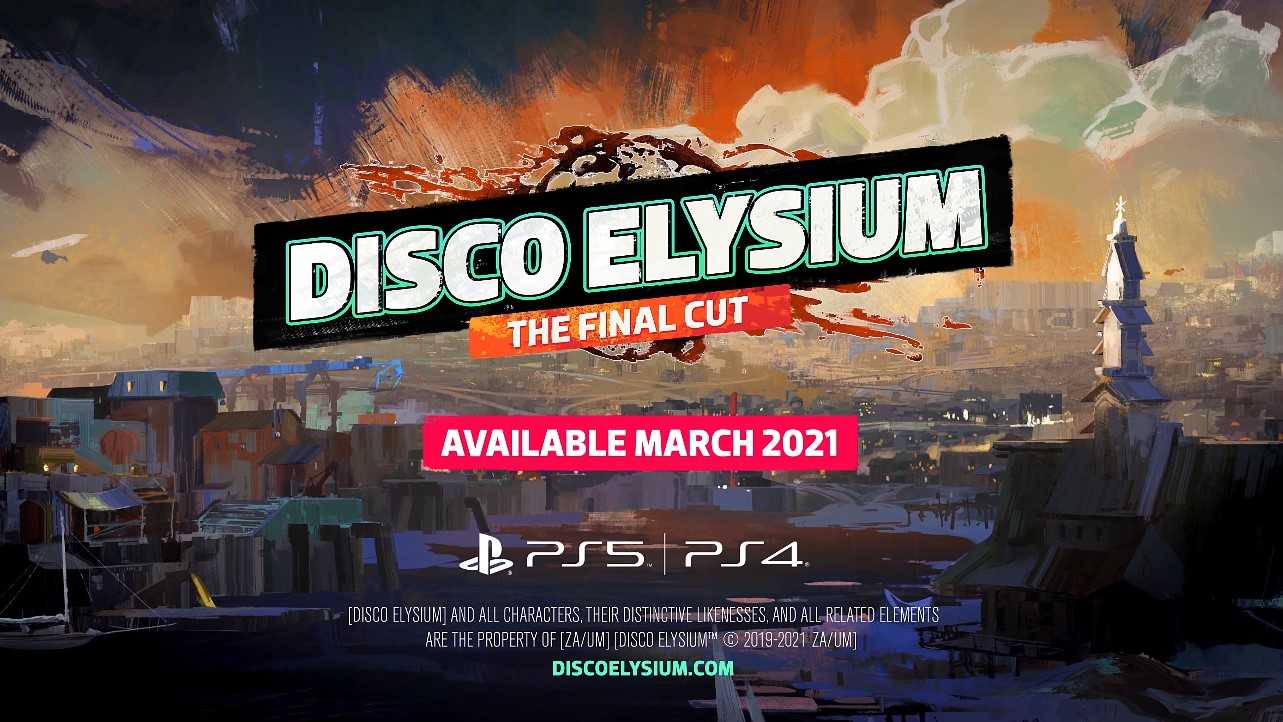Major PlayStation 5 update opens up M.2 SSD expansion slot, goes live tomorrow
Fans who have been waiting to use the M.2 expansion slot for the PlayStation 5 need not wait any longer, as the new update will finally give the players the option to increase the PS5 internal storage using a supported SSD, which was previously in its beta phase.
As detailed on the PlayStation Blog, the update will contain a huge list of improvements to the system, including the much-awaited M.2 SSD Storage Expansion which will finally let PlayStation 5 players utilize the storage slot.
Among the other things included in the PlayStation 5 update are 3D audio support for TV speakers, UX enhancements that will allow players to customize the control center, a new trophy tracker, and PS App enhancements.
Sony has prepared a video to walk us through all of the updates:
PlayStation 5 September System Software Update Features
A quick look at the patch notes shows the following:
- Control Center customization. Players can now customize their Control Center more freely by rearranging or choosing which controls to hide or unhide at the bottom of the screen.
- Enhanced Game Base. Players can now easily view and write messages to friends and Parties directly from Game Base in the Control Center. While viewing Game Base in full screen, players can also see how many of their friends are online, busy, or offline, as well as accept, decline or cancel multiple friend requests at once.
- Game Library and Home Screen updates. If you have PS4 and PS5 versions of the same game installed, they’ll now appear separately in the “Installed” tab of the Game Library and on the Home screen. Each game’s tile now also clearly indicates its platform.
- Screen Reader controls. Players can now pause or resume Screen Reader (Press “PS + Triangle buttons”) and have it repeat anything it reads (Press “PS + R1 buttons”).
- PlayStation Now resolution selector and connection test tool. PlayStation Now subscribers can choose between 720p or 1080p (depending on individual game) to accommodate their preferred video resolution for game streaming. A streaming connection test also helps them identify and troubleshoot any problems with their connection.
- New Accolade Type: “Leader.” Following an online match, players can award others with a fourth accolade type, “Leader,” which is visible on players’ profiles.
- Automatic capture of “personal best” videos. When players compete in challenges for a better time or a higher score and set a new personal best, a video clip of the action will automatically be recorded. Players can also share clips of their personal bests directly from the challenge card in the Control Center, or from their Media Gallery. Players have direct control over this functionality via their Captures and Broadcast settings.
- New Trophy tracker. We’ve added a new Trophy Tracker that lets players quickly access up to five trophies per game through the Control Center.
- 3D Audio Support for Built-In TV Speakers
The biggest update here is obviously the M.2 SSD expansion slot, opening up the ability for players to store (and play) more games, screenshots, and videos, among other things.
Starting tomorrow, PS5 players around the globe can expand their storage capacity with an M.2 SSD, a type of high-speed solid state drive that can be installed in the PS5 console or PS5 Digital Edition console.
Once installed in the PS5 or PS5 Digital Edition console, M.2 SSD storage can be used to download, copy, and launch PS5 and PS4 games, as well as media apps. You can play PS5 and PS4 games directly from M.2 SSD storage and freely move games between storage options.
Important: M.2 SSDs must meet the minimum performance and size requirements outlined on this page. Using an M.2 SSD also requires effective heat dissipation with a cooling structure (such as a heatsink) that meets the dimensional requirements. Please read the page linked above carefully before purchasing any M.2 SSD or cooling structure for use with PS5.
Sony has also prepared a short video on how to install an SSD into the expansion slot of the PlayStation 5.
To see a full list of the updates, check out the PlayStation Blog for more details.