8th Generation Legion Pro 5i Review
Around this time last month, we were neck-deep in using the 7th Generation Legion 5i Pro, a laptop that our sister site, Gadget Pilipinas, called the “Gaming Laptop to Beat” back in 2022. We took it for more than a spin, and despite its weight being an issue that prevented us from bringing it around wherever we would have liked, it was simply a powerful and capable laptop that met our needs and more.
Lenovo Legion has recently unveiled its flagship products for the year and among them are the 8th Generation Legion Pro 7i and the Legion Pro 5i. Being the smaller brother, you’d expect the latter to be less capable, but equipped with a 13th Gen Intel Core i7-13700HX 2.1GHz and an NVIDIA GeForce RTX4060, this little beast packs a heavy punch in its equally heavy frame.

Since we’ve gotten to try out the 7th Generation Legion Pro 5i, we’ll be comparing both laptops to see if the 8th Generation improves on its predecessor. Of course, objectively, the 8th Generation will be better due to its improved hardware and components, but we’ll look at more subjective considerations as well.
Table of Contents
Legion Pro 5i Specs
As we always do, let’s check out the Legion Pro 5i spec sheet:
| Components | Specifications |
| Processor | 13th Generation Intel Core i7-13700HX Processor |
| Graphics | Nvidia GeForce RTX 4060 (8GB GDDR6, 140W) |
| Memory | 16GB DDR5-4800MHz |
| OS | Windows 11 |
| Display | 16″ WQXGA (2560 x 1600), IPS, Anti-Glare, Non-Touch, HDR 400, 100%sRGB, 500 nits, 240Hz, Narrow Bezel, Low Blue Light |
| Storage | 1 TB SSD M.2 2280 PCIe Gen4 |
| WLAN and Bluetooth | Wi-Fi 6E, Bluetooth 5.1 |
| Ports | Left: – USB 3.2 Gen 1 Type-A – USB 3.2 Gen 2 Type-C Right: – 3.5 mm Combo Jack – E-camera shutter – USB 3.2 Gen 1 Type-A Rear: – Gigabit Ethernet – USB 3.2 Gen 2 Type-C – HDMI 2.1 – 2x USB 3.2 Gen 1 Type-A – Power |
| Security | 1080P FHD with Dual Microphone and E-camera Shutter |
| Keyboard | Legion TrueStrike Keyboard, 100% anti-ghosting 4-Zone RGB backlight |
| Battery | 80Whr 300w Power Brick |
| Dimensions | 363.4 x 260.4 x 22.45-26.75 mm |
Specs-wise, there’s not much to say about the Legion Pro 5i that we wouldn’t already know. It’s powerful and it’s fast – bannered by its 13th Gen Intel Core i7-13700HX and NVIDIA GeForce RTX 4060. It goes without saying that this laptop is a productivity monster, and most of the games you’ll run on this device will be perfectly playable, especially in performance mode, but we’ll check out some benchmarks later for a more detailed look.
One minor improvement from its 7th gen counterpart is its inclusion of a 1080p webcam compared to the previous 720p. The 8th gen Legion Pro 5i also doesn’t come with biometric functions, which is something Lenovo seems hell-bent on skipping, as it is also not present in its flagship Legion Pro 7i. Otherwise, both the 2022 and 2023 models are very much similar in most major points.
Legion Pro 5i Design, Connectivity, and Cooling
At first glance, the 8th gen Legion Pro 5i has some distinct design upgrades from the 7th gen, making it more uniform with the design influences of the 8th gen Pro 7i. The housing is cleaner with almost no sharp edges to speak of and no lines or cuts on the lid for a rather clean and seamless look with a simple Legion logo in one corner. It doesn’t scream “gamer,” so mileage may vary.
Overall, the design is clean and simple, and the aluminum cover still feels cool to the touch but will leave smudge marks when played with excessively. It’s easy to wipe off, so that’s still all good!
The Legion Pro 5i is not thick enough to be unwieldy, but you can definitely feel the heft when you carry it. Like the previous generation, this laptop weighs almost 5.5 lbs, which shoots up to nearly 8 lbs when carried with its hulking power brick. I don’t really recommend this laptop as something you’d want to bring around on a daily basis since, as a general rule, we don’t recommend bringing around gaming laptops as your everyday laptop due to their weight.

Opening up the Legion Pro 5i feels great if only to feel the rigid and sturdy hinges. You can easily open up the laptop with one finger and lay the display flat at almost 180 degrees, something new compared to the 7th Generation that could only be opened up to a certain limit. There’s hardly any wobble, and it feels excellent – a Lenovo Legion specialty that has persisted through their products.
Port and connectivity options are something that Lenovo has always been generous with, and that continues with the Legion Pro 5i, but with a few slight changes.
Check out the comparison between the 7th (top) and 8th (Bottom) Generation versions below. See the difference?
First off, on the left side, the 8th Generation Legion Pro 5i only has 1 USB Type-A and Type-C port instead of 2 Type-C ports from last year. It’s not a big deal, but it’s worth pointing out. The right side ports are exactly the same along with the rear ports, with the exception of the ethernet port being flipped upside-down compared to last year. Overall, the port situation has been slightly changed but is still generous all the same, except that it still doesn’t have an SD card slot.
The 8th Generation Legion Pro 5i also features the Legion ColdFront 5.0 cooling system, which leverages both software and hardware to create a thermally efficient device. Legion devices are well-known for their cooling systems, and the Legion ColdFront 5.0 does not disappoint, but at the cost of fan noise.
During gaming sessions, parts of the keyboard were warm to the touch, especially the parts nearer to the top (function keys) and near the ports, but they were not uncomfortable or hot. This is due to the fact that the cooling system actually works, but you’ll be hearing the fans make loud noises, especially during performance mode.
That said, it is easy to switch around modes for the Legion Pro 5i. By pressing the Fn+Q, you can switch between quiet, balanced, and performance modes depending on your needs, as this not only affects cooling but also battery life as well.
Legion Pro 5i Display, Keyboard, and Performance
The Legion Pro 5i comes equipped with a 16″ WQXGA (2560 x 1600) IPS display that offers vibrant visuals, although if you had asked me to quickly compare both 7th and 8th Generation models, I’d say that they’re exactly the same apart from the fact that the 7th gen has a 165Hz screen compared to 240Hz on this model, at least based on the configurations that we tested.
With its 16:10 aspect ratio, something that’s a bit more uncommon than 16:9, you’ll be getting more real estate than usual. It has very thin bezels, so you’re almost getting a full display which is very much welcome. It also looks great and bright out of the box, and the anti-glare works well even in well-lit conditions, allowing users to put more focus into what’s being displayed.

Continuing with the “don’t fix if it ain’t broke” mantra, we see the return of the Legion TrueStrike keyboard that I personally loved typing with. The Legion Pro 5i brings a full-sized keyboard that has all relevant keys in a compact layout that puts everything within reach. Save for the NumLock key being too close to the Backspace for my liking, I have almost no complaints here.
One thing I did notice though, and it may be totally subjective, is that the 8th Generation keyboard features keys that are slightly more silent than the 7th Generation. It’s obviously a very minor thing, especially in this day and age where mechanical keyboards are all the rage, but it’s great to get more silent key taps while in a coffee place or something that requires things to be quieter.
The Legion TrueStrike keyboard has RGB lighting (it wouldn’t be a gaming laptop without some form of RGB) across 4 different zones, and while you cannot directly adjust the brightness through the function keys, all of its customization is handled by the built-in Vantage software that can shift profiles, RGB patterns, and more.
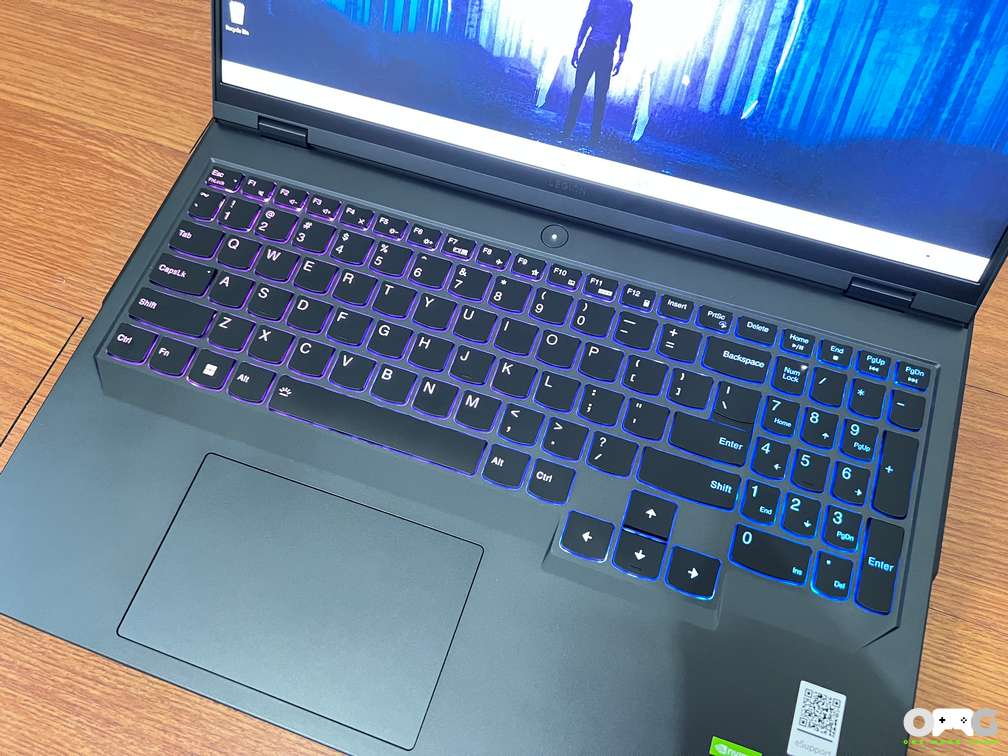
The Legion Pro 5i is undoubtedly a gaming laptop, so we’re here to play some games on it! Here’s a small sample size of games (old and new) and their performance on the laptop while plugged in at auto mode, courtesy of the in-game benchmark tools from each of the games:
Batman: Arkham City (Ultra Settings)

Cyberpunk 2077 (Ultra Ray Tracing)

Returnal (Epic Settings)

Tomb Raider (Ultra Settings)

There are a couple of things to note here – the laptop is plugged in and playing in auto mode. Should you choose to get more out of your device, simply press Fn+Q to bring it to performance mode (while plugged in) to unlock the full potential of the GPU (and the cooling system), bringing the fans to overdrive.
When unplugged, the Legion Pro 5i offers quiet and auto mode, taking advantage of the AI Engine system that intelligently identifies when a game launches and optimizes the system’s performance to provide the highest FPS, monitoring frame rates and adjusting the system fans to target the highest possible performance. These features can easily be accessed via the installed Lenovo Vantage app, which also includes other settings, and it’s a really welcome feature for users that want a little less something to think of while using the laptop.
That said, we don’t really recommend gaming while unplugged. Apart from draining the battery quickly, you’ll get a hit to the performance that, depending on the game, will make for a very unpleasant experience.
Speaking of battery life, the Legion Pro 5i offered me about 2 hours of use while using Microsoft Edge (6 tabs open), Slack, auto mode, 40% brightness, and 50% volume through its rather decent but unexceptional speakers. I probably would have been able to extend battery life by lowering the screen refresh rate to 60Hz, but no one should really expect exceptional battery life from gaming laptops, in general.
Legion Pro 5i After Sales
As with previous Lenovo Legion products, the Legion Pro 5i enjoys one of the best after-sales support in the market today – Legion Ultimate Support.
Legion Ultimate Support is a gamer-centric support service that provides users with 24/7 access to experts who can help users get the most out of their devices. Certified Lenovo technicians will be able to help users with their issues through various means like phone, email, and WhatsApp. If a problem is too complicated to solve, appointments for on-site support are easily done, saving users from the hassle of falling in line for service.
Additionally, the Legion Pro 5i also comes with 3-Year Accidental Damage Protection, which gives ultimate peace of mind. It covers accidental drops, spills, bumps, and electrical surges among others. If simple repairs are no longer possible, your device will be replaced at no extra charge.
Legion Pro 5i Verdict

Apart from stating the obvious, the 8th Generation Legion Pro 5i is mostly similar to its 7th Generation counterpart. Save for some minor design changes, performance and cooling are still its strong suit, making it worth considering when looking for a gaming laptop that can deal with the rigors of everyday use.
Battery life is not something to look forward to, and its almost 2lb power brick is a chore to bring around every time, but isn’t this really something that almost all gaming laptops suffer from? It’s by no means a portable package, but there’s serious performance in this laptop that will make plugging it in worth it in the end, and could even be your desktop replacement if need be.
*The 8th Generation Legion Pro 5i was reviewed with a review unit provided by Lenovo.
*The 8th Generation Legion Pro 5i is now available in the Philippines from your nearest authorized Lenovo Legion retailer from ₱139,995.00.







