7th Generation Legion 5i Pro Review – Superb Mix of Form and Function
It’s amazing to think about how gaming laptops have evolved. From hulking beasts to the current designs that feature a slimmer profile without compromising power, the technological advancements are very impressive, to say the least.
Our sister site, Gadget Pilipinas, has showered one particular laptop with praise, calling it the “Gaming Laptop to Beat” back in 2022. Of course, with PC games getting more and more power-hungry, we needed something that could handle the rigors of our reviews and gameplay. Our good friends at Lenovo were more than happy to oblige and pointed us to the 7th Generation of the Legion 5i Pro.
Despite being a gaming laptop that was launched back in 2022, this Legion 5i Pro had over-the-top specs that would still be considered overkill even early into 2023. Outfitted with an RTX 3070 Ti, we really couldn’t ask Lenovo for anything more except to call us up when the next-generation devices arrive, but that’s a story for another day.

As we always do, a full-on technical review of the laptop is out of the question – no graphs, no benchmarks, etc. Instead, we’ll be approaching this review from the point of view of someone that wants to use the laptop for both work and gaming purposes while still being able to do it all thanks to its powerful components.
Without further ado, let’s check out the 7th Generation Legion 5i Pro!
Table of Contents
Legion 5i Pro Specs
First, let’s check out the specs on the Legion 5i Pro. While the device comes in many configurations, we are listing below the specs of the unit that we tested, which is the top-of-the-line variant:
| Components | Specifications |
| Processor | 12th Gen Intel Core i7-12700H 2700Mhz 14cores |
| Graphics | NVIDIA GeForce RTX 3070 Ti Laptop GPU 8GB GDDR6 |
| Memory | 16GB RAM DDR5 4800MHz |
| OS | Windows 11 |
| Display | 16″ WQXGA (2560 x 1600) IPS, 500 nits, 165Hz refresh rate with OverDrive, 100% sRGB, up to VESA DisplayHDR 400 Certified, Dolby Vision support, NVIDIA G-SYNC support, 16:10 aspect ratio |
| Storage | 1TB PCIE Gen4 SSD |
| WLAN and Bluetooth | Wi-Fi 6E, Bluetooth 5.1 |
| Ports | Left: ● Thunderbolt 4 (USB 4, DisplayPort 1.4) ● USB Type-C (USB 3.2 Gen 2, DisplayPort 1.4) Right: ● USB-A 3.2 Gen 1 ● Webcam e-Shutter switch ● Headphone/mic combo Rear: ● USB-C 3.2 Gen 2 (DisplayPort 1.4, power delivery 135W) ● HDMI 2.1 ● 2 USB-A 3.2 Gen 1 ● Ethernet ● AC Power |
| Audio | 2 x 2W stereo speakers with Nahimic Audio |
| Security | Webcam e-Shutter switch |
| Keyboard | Legion TrueStrike Keyboard, 100% anti-ghosting 4-Zone RGB backlight |
| Battery | 80Whr Supports Super Rapid Charge (80% charge in 30mins) |
| Dimensions | 19.9-26.6mm x 359.9mm x 264.4mm |
| Color/Material | Storm Grey Aluminum and Magnesium blended top and bottom cover |
Specs don’t lie, and this Legion 5i Pro is as much of a beast this year as it was when it was first released last year. To most, these components can be too much, but since this is a gaming laptop and Legion is known to go all-in with its products, overkill was the only reasonable approach.
Of course, standing out from the spec sheet is the inclusion of an RTX 3070 Ti, which, by today’s standards, is still a graphics card that can handle some of the toughest games out there. Apart from that, you’ll also get an abundance of ports and a huge 80Whr battery that can be charged to 80% in just 30 minutes because of the Legion 5i Pro’s Super Rapid Charge technology.
Judging from the spec sheet alone, the Legion 5i Pro is a clear powerhouse in every aspect that offers a lot of benefits in such a sleek package.
Legion 5i Pro Design, Connectivity, and Cooling
Gaming laptops are known to sport very aggressive and very “gamer” designs, but more recent releases have seen the landscape change, toning down the design to something that’s more simple and streamlined.
The Legion 5i Pro goes the way of simplicity, featuring an aluminum cover with a lone reflective Legion branding on the cover and subtle angled lines on the side. This results in a very sophisticated look, and while I would have preferred for the logo to be smaller and more inconspicuous, it didn’t bother me as much as I thought it would have.
Considering the components, the laptop isn’t thick to the point of it being unwieldy and feels very solid to touch and carry. Take note, the laptop alone weighs around 5.5 lbs, and with the addition of the 300w power brick that weighs around 2 lbs, lugging it around isn’t something you will want to do on a daily basis. Portability isn’t its strong suit, but laptops this powerful aren’t generally portable, to begin with.
The aluminum surface is not a fingerprint magnet, which is great! Should you leave any mark, it is easy to wipe off, and the surface is always smooth and cool to the touch.

Upon opening the Legion 5i Pro, there are two things that immediately stand out – the almost bezel-less display and the full-sized keyboard. The display is a 16″ WQXGA (2560 x 1600) IPS panel with a 16:10 ratio, which results in a slightly taller display, offering more real estate for more apps. The aspect ratio is something that’s a bit uncommon but is equally functional all the same.
The laptop does come with a disappointing 720p webcam, which you would expect to be better (1080p), especially at this price. Also, no biometric features here, so if you’re looking for that, then you’ll be disappointed.
Out of the box, the display hardly needed any tinkering at all and is calibrated with X-Rite Pantone certification, ensuring accurate colors and striking visuals. The display is bright, and even lowering the brightness to 30% can still yield impressive results. Viewing angles are superb and even in well-lit conditions, do not reflect light to the point of it being distracting.
It also bears pointing out that the hinges on this laptop are very rigid and sturdy, with hardly any wobble, and that you can lift the screen just using one hand. You can also open it up over 90 degrees, but you won’t be able to fully lay it at a flat 180 degrees. I didn’t mind, because there’s hardly a use case for me when I’ll be needing it to be at 180 degrees.
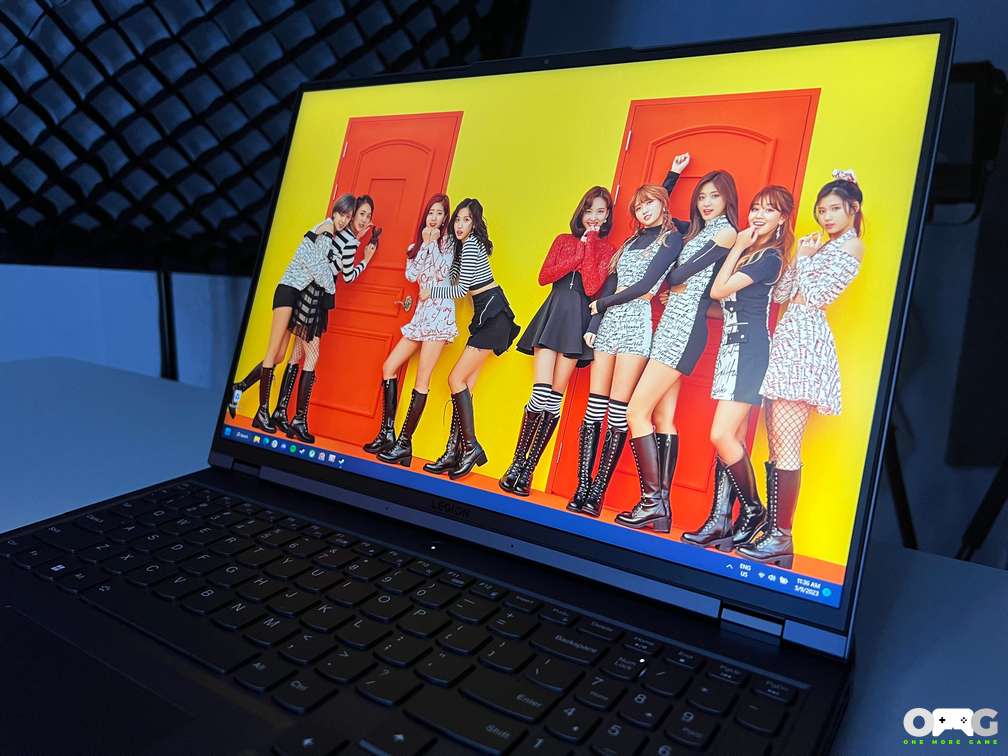
The full-sized keyboard of the Legion 5i Pro is something that may be a bit hit or miss for some potential buyers. The clicks are very satisfying and the low travel is appreciated, but if you’re used to a smaller size format and longer travel distance like me (I use a GMMK Pro), then typing on this laptop will take a bit of getting used to, especially since there’s almost no space in between the main keys and the num pad. One thing I do appreciate though is that the power button isn’t part of the keyboard layout unlike other laptops, preventing any accidental presses.
I’ll talk more about the keyboard later, but going back to the design, another thing that stands out is the number of vents and ports located at the side and back of the laptop. You can tell that Lenovo didn’t skimp with any of these, and it directly reflects in its commitment to providing a powerful all-in-one solution.
There’s a complete set of ports available here, and even if you’re using the Legion 5i Pro as a desktop replacement while connecting various peripherals, you’ll still have enough for some other connections. For reference, I plugged in an external keyboard (USB), a wireless mouse (USB dongle), a webcam (USB), and a microphone (USB), and I still had a handful of ports to spare for whatever purpose. Sadly, an SD card slot is nowhere to be seen, which may frustrate potential buyers and photographers.
The ports on the Legion 5i Pro are surrounded by 4 vents that do their best to keep the laptop cool. It is a gaming laptop after all, so expect things to get warm to the touch when dealing with demanding apps. In what’s called the new Legion ColdFront 4.0, this cooling system leverages both software and hardware to create a thermally efficient device.
For all intents and purposes, the cooling system does the job admirably. The keyboard area is far from hot even when playing power-hungry games, but the bottom part does get warm to the touch, preventing people from actually using this laptop on their laps. You can even hear the fans working overtime, especially in performance mode as it can get a bit too loud, but other modes aren’t too distracting.
While not a new feature across gaming laptops, you can control the overall performance of the device by just pressing Fn + Q, switching between performance, quiet, and balanced mode. These modes not only affect cooling, but battery life as well, so depending on what you need it for, it would be best to adjust this constantly.
Legion 5i Pro Display and Performance
I used the laptop to mainly do two things – work and gaming.
As a daily driver, I do not do any demanding tasks like video or photo editing, so I’ll admit that my daily routine didn’t really push the laptop to its limits. One thing I did take advantage of is the screen size and resolution, allowing me to open more windows than usual.
On a busy day, I would open 4 windows at the minimum – browser, slack, WordPress, and YouTube. Even if the Legion 5i Pro only had a 16″ screen, I found that it was more than enough to open up all four without being too cramped. Granted, I have my display set at 100% scaling and not the recommended 125%, so mileage will certainly vary. This is a 16″ screen after all, so manage your expectations when opening a bunch of windows, but the real estate should be sufficient for normal use.
Truth be told, there’s nothing much I can say about the laptop when it comes to productivity since it is powerful enough to handle anything I need to do for work, but one thing I will comment on is the keyboard.
Lenovo calls it the TrueStrike keyboard, promising 100% anti-ghosting, 4 optional zones of RGB backlighting, and a low profile. They feel good to press and touch, and the click is satisfying, which definitely helps when typing (this review was done on the said laptop and keyboard). Laptop keyboards aren’t my cup of tea, but this is pretty serviceable.

The RGB on the keyboard has 4 profiles you can adjust via the Lenovo Vantage software that comes equipped with the laptop. The software will allow users to set up profiles, RGB patterns, brightness levels, and much more.
However, I do have a minor complaint when it comes to RGB lighting as there are only two brightness levels to it, both of which are too bright that working under low-light conditions can make it a tad bit too distracting. I would have appreciated more brightness levels for it, but the keyboard does a good job of illuminating the area when you need to type under said conditions.
Speaking of brightness levels, while you cannot directly change this via keyboard shortcuts, what you can do is set up different profiles on the Vantage software and switch between those depending on your needs. Think of it as a “shortcut” – the software does the work for you, and you can simply change profiles using the Fn+Spacebar command anytime you wish.
As mentioned earlier, since there isn’t much space between the num pad and the main keys, there’s a tendency to press the num lock button instead of backspace, which I’ve done countless times. This experience will vary from user to user, but this is a price to pay for having keys so close to each other.
Gaming, on the other hand, tells a different story. Built to handle the toughest and most demanding games on the market, the Legion 5i Pro shines bright.
We tested the following games, which are a combination of titles that are CPU/GPU heavy, and even titles that display vibrant colors to see screen performance as well:
- Returnal, Miles Morales, and Hi-Fi Rush
As expected, the laptop performed admirably. Returnal played at an almost constant 80-90fps with a mix of medium and high settings with DLSS on. Miles Morales was equally as smooth, sticking to a near 90fps with high settings applied.
Hi-Fi Rush, which isn’t such a technically demanding game, was used to highlight the screen and it did well to show players how bright and vibrant the colors are. They really pop from out of the screen, and similar games that have vivid visuals will look superb on the laptop.
As mentioned earlier, when playing, the Legion 5i Pro will get the fans working overtime. I tried playing exclusively using a mouse and keyboard setup, and I didn’t really feel uncomfortable during my time with it as the keyboard didn’t get hot to the touch at all. The bottom, on the other hand, was hot enough that placing it on your lap is not recommended at all.
The Legion 5i Pro also comes equipped with 2 x 2W speakers that are serviceable and do the bare minimum. I didn’t expect a mind-blowing performance, but I was hardly disappointed. Even at max volume, there were no noticeable breaks or cracks, and dialog from the games came out clear, but the bass isn’t something to be proud of.
The Legion 5i Pro also comes with an 80-watt-hour battery that didn’t really exceed my expectations of a gaming laptop battery. With my usual work routine (Edge with 8 tabs open, Slack, YouTube Music, and WordPress), the laptop lasted me anywhere from 4-6 hours on battery saver mode. Without needing to compare it to other laptops, the result is decent but also disappointing, since you’ll always need to bring around the huge AC power brick that it comes with.

While gaming, you can expect the laptop to last you anywhere from 2-4 hours depending on the game you are playing. Thankfully, the laptop is equipped with fast charge technology, and using the power brick it comes with, you can charge from 0-80% in just 30 minutes. This is obviously great if you need to top up quickly for extra juice to last the rest of the day or simply when you need a quick boost.
If you’re disappointed with the battery life, don’t be. Gaming laptops are generally known to have dismal battery life, so if that’s a deal breaker for you, maybe go for something with less power draw. Seriously, if you’re looking to purchase a gaming laptop, then you’re basically resigning to the fact that you’ll be needing to bring the power brick around most of the time.
In case you’re wondering, you can use the Power delivery-enabled USB C port located at the back of the laptop to charge it if the power brick proves to be too heavy for everyday use, but I haven’t tested it yet simply because I don’t have the hardware to test it on. You’ll need a hefty 135W output to enable Type C charging, so my UGreen 100W charger just misses the mark. Getting one may be a worth-it investment, seeing as some of the more powerful laptops will be offering such an option, and is better than bringing around the 300W power brick.
Legion 5i Pro After Sales
Oftentimes, one important factor that most users overlook is that of after-sales. Shelling out tens of thousands for a gaming laptop is no joke, and Lenovo understands this, that’s why they offer Legion Ultimate Support.
Legion Ultimate Support is a gamer-centric support service that provides users with 24/7 access to experts who can help users get the most out of their devices. The Legion 5i Pro is a device that falls under this service, so that extra bit of care really does go a long way and peace of mind is almost as good as the device itself.
Certified Lenovo technicians will be able to help users with their issues through various means like phone, email, and WhatsApp. If a problem is too complicated to solve, appointments for on-site support are easily done, saving users from the hassle of falling in line for service.
Additionally, Legion Ultimate Support also comes with Accidental Damage Protection, and this is something that I feel is the cherry on top. Users won’t need to worry about accidental drops or bumps because Lenovo technicians can also perform diagnostic tests to make sure the device is working in tip-top shape. Moreover, if simple repairs are no longer possible, the device will be replaced at no extra charge.
Lenovo has made it their commitment to providing gamers with the best possible experience with the best support possible, and Legion Ultimate support is something potential customers can definitely count on.
Legion 5i Pro Verdict

Overall, the Legion 5i Pro is a superb laptop that can outperform more recently released laptops with its combination of parts and features. The build quality is solid and the design doesn’t scream gamer, which is very welcome and allows use for most situations.
A big selling point of the laptop is its huge selection of ports that can rid you of those USB hubs that you carry around. There’s enough for most peripherals, and you’ll be left with a couple more extra to spare for emergency purposes. You’ll also get an above-average keyboard and decent speakers for your troubles, making this an impressive overall package.
Of course, the price is quite high to easily consider it for an upgrade, but seeing the specs alone, you could do a lot worse, and the Legion 5i Pro is still a worthy consideration even a year after its release if you find the RTX 40 series-equipped laptops too steep for your budget.
*The 7th Generation Legion 5i Pro was reviewed with a review unit provided by Lenovo.
*The 7th Generation Legion 5i Pro is now available in the Philippines from your nearest authorized Lenovo Legion retailer for PHP129,995.











