Call of Duty: Warzone Mobile – How Does Cross-progression Work
Call of Duty: Warzone Mobile is finally in the hands of players worldwide, and while starting fresh is certainly an option, long-time players can enjoy the fruits of their past labors from Modern Warfare 3 and Warzone.
Yes, cross-progression is indeed available for players, and in this article, we’ll let you know how and what you can carry over as you start your journey into Verdansk!

Warzone Mobile Cross-progression Activation
If you’re a seasoned player of Modern Warfare 3 or Warzone, your hard-earned progress and unlocked goodies can now accompany you to the mobile battlefield. Whether it’s those coveted cosmetics or your trusty arsenal of weapons, they’re all ready for action in Warzone Mobile.
To activate this feature, all you have to do is sign into the game using your Activision account, which you can do from the title screen of the game by directly inputting your email or via the PlayStation/Xbox/Battlenet/Steam icons.
In case you do not have an Activision account just yet, you can simply tap the Sign-up option while accessing Warzone Mobile.
Once redirected to a browser, simply follow the instructions to check the linked accounts under “Gaming Networks” from which progress will be taken, link the account on the corresponding platforms, and you’re good to go!
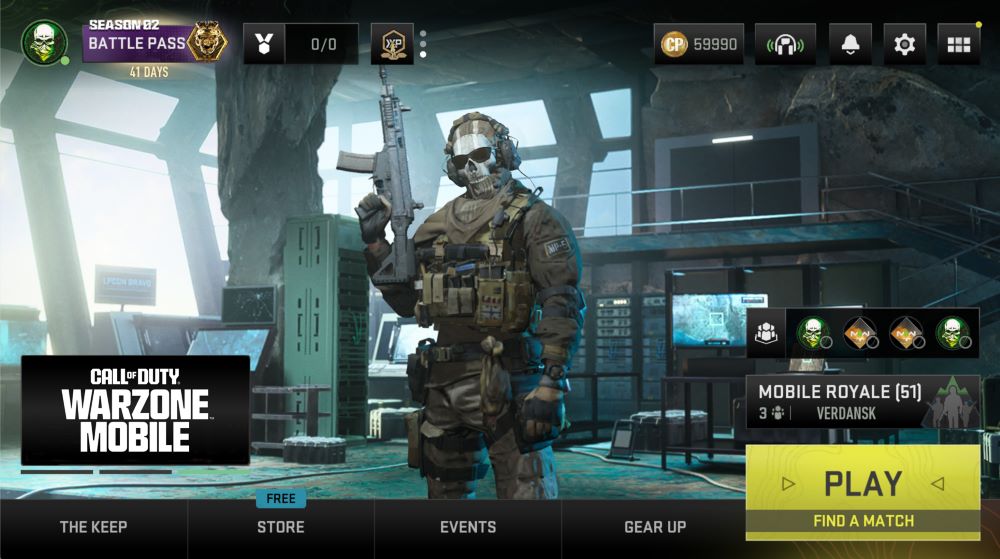
What Carries Over With Warzone Mobile Cross-progression
Warzone Mobile will carry over player rank and experience points, weapons (levels and cosmetics), operators, purchased bundles, and much more.
For example, if you unlock a new operator in Modern Warfare 3 or in Warzone, then this new operator will also appear in your mobile game data as long as your Activision account is activated. This also works with Battle Pass experience, weapon blueprints, and more.
Despite cross-progression working, cross-play is not available.

Call of Duty: Warzone Mobile is now available worldwide on iOS and Android devices.




