How to Upgrade to PlayStation Plus Deluxe or Extra
The all-new PlayStation Plus is finally live, and for subscribers in Asia, players can already enjoy the benefits of PlayStation Plus Extra and PlayStation Plus Deluxe, such as the ever-growing catalog of games ranging from PS1 classics up to PS4 and PS5 titles.
In streaming-capable regions, PS Now subscribers will automatically be converted to the highest tier, which is PlayStation Plus Premium. In Asia, we get a non-streaming version of the highest tier, known as PlayStation Plus Deluxe. The main difference between the two, apart from their difference in price, is the existence of PS3 titles for Premium and other small extras.
Since players in the Asian region will all be automatically converted to the Essential tier, here are the steps you’ll need to take if you want to upgrade to a higher tier. In this case, we’ll show you how to upgrade to PlayStation Plus Deluxe (or Extra), and it’s surprisingly simple!
How to Upgrade to PlayStation Plus Deluxe or Extra
It goes without saying that you’ll need enough credits in your PlayStation Plus account to actually afford the upgrade to PlayStation Plus Deluxe or Extra from Essential.
If you want to upgrade via your PS5, all you have to do is follow the steps below:
- Go to the PlayStation Plus Icon on the left side of your home screen
- Choose the “Upgrade” option from the menu

- From there, you’ll be directed to a menu that allows you to choose whether to upgrade to Extra or Deluxe. Note that if you are already subscribed to PS Plus, you will automatically be converted to PlayStation Plus Essential. To upgrade, you’ll need to pay for the remaining days left in your initial subscription as indicated on the screen
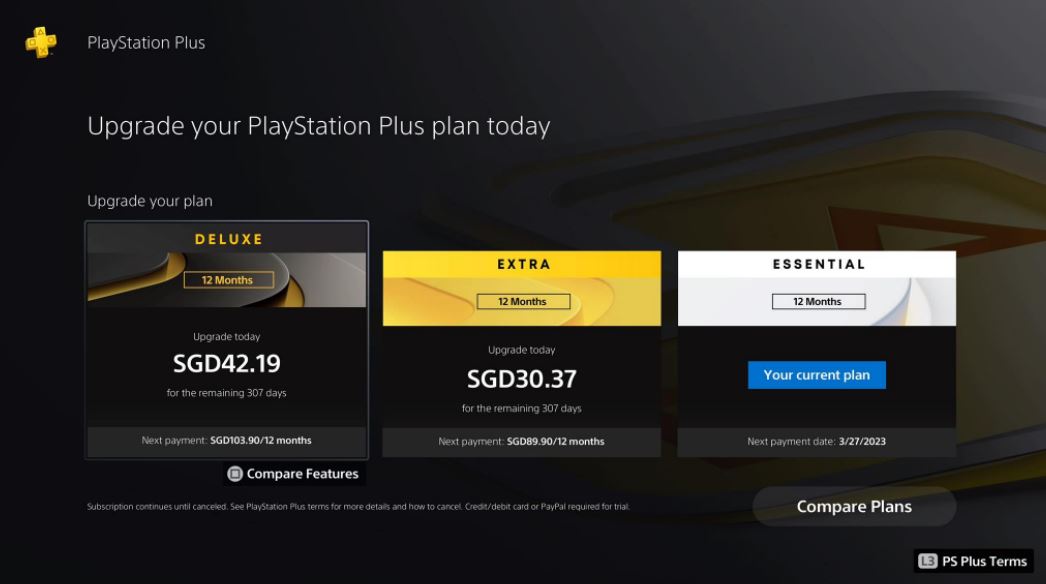
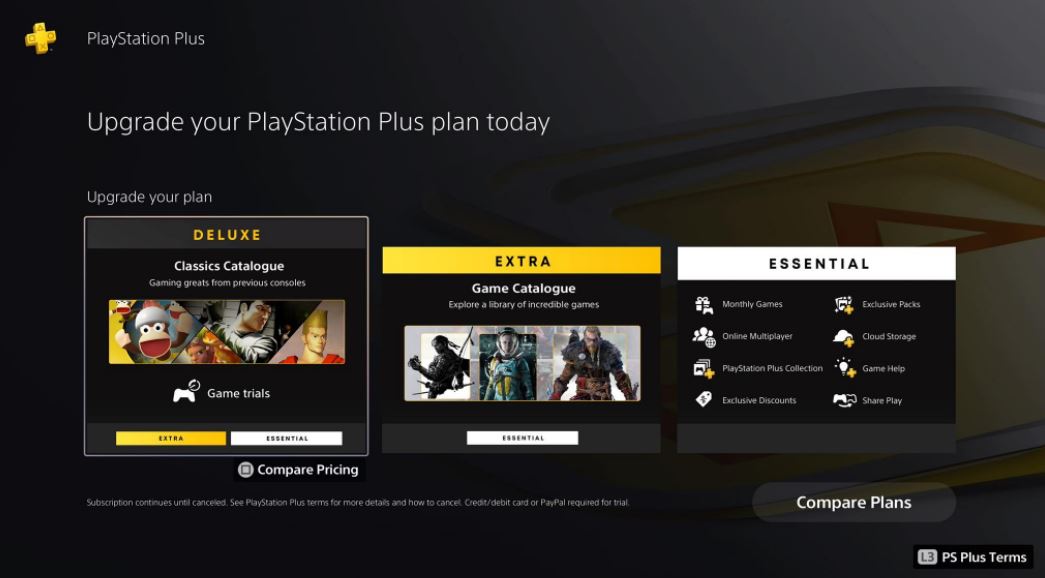
- Choose the tier you want to upgrade to and press continue. It’s that simple!

Related – All the games available for PlayStation Plus Extra and Deluxe
If you want to upgrade via the website, all you have to do is follow the steps below:
- From the website, go to your profile drop-down menu and click on “Subscription Management”
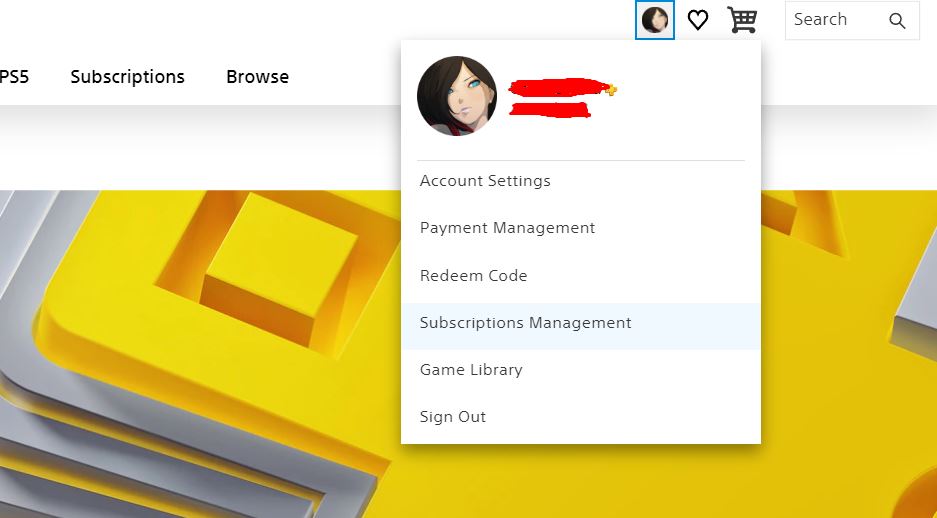
- Choose “Change” from the options presented to change your plan from your current subscription plan.
- Since we’re automatically subscribed to PS Plus Essentials, choose the next tier you want to upgrade to, either Extra or Deluxe. To upgrade, you’ll need to pay for the remaining days left in your initial subscription as indicated on the screen


- Choose accept.
The all-new PlayStation Plus is now available in Asia and will follow in other regions over the next month.







2 Comments
Amir
Can it be upgraded to deluxe in the US region?
Chris Garcia
US region will not be getting Deluxe, which is a tier for non-streaming territories. For streaming territories like the US, the counterpart is Premium.