Diablo Immortal is Fantastic With Controller Support
Diablo Immortal is now live worldwide… well, at least in a few more hours, but we’ve been lucky enough to be playing it for the better part of last week to test out the game before it opens up its gates (of Hell) to the general public.
Diablo Immortal is Blizzard’s take on a mobile version of the hugely popular series, and coming from its controversial reception when it was first announced back in 2018, the company has made huge strides into making it a deserving and worthwhile entry in the series.

The game isn’t simply a port but an entry built from the ground up with a mobile-first design. From the many mechanics it has like its auto-navigation feature along with multiplayer dungeons and systems balancing, mobile players will surely appreciate all the work done to translate Diablo into an on-the-go mobile experience.
We’ve been playing on the North American server, and Diablo Immortal runs very well with minimal load times transferring from area to area. We’ve encountered very few latency issues, but mileage may vary of course, and the true test will be when the servers open up to the public.
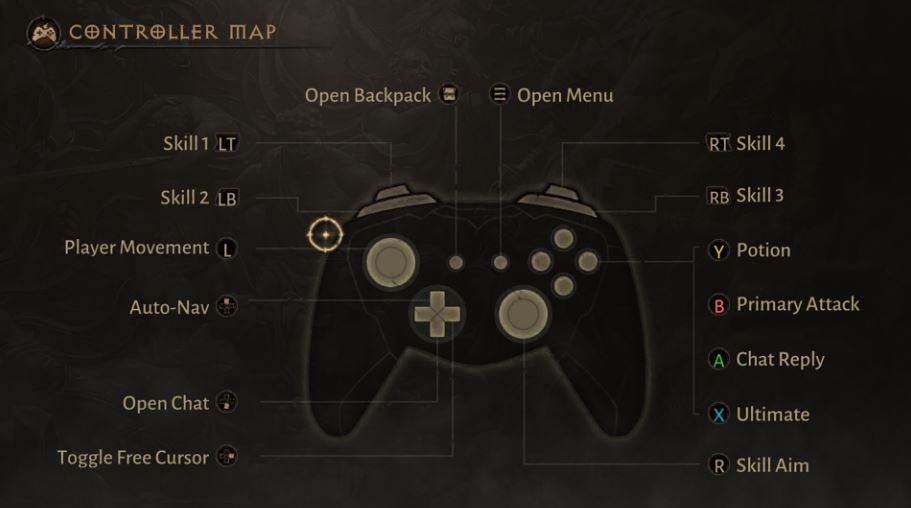
Perhaps the best addition of all is its controller support, which further enhances the feel of the game that makes it even more compelling to pick up and play. While some players may take a liking to the touch controls, the game really shines with its built-in controller support.
We’ve been playing the game using our custom Diablo Immortal-themed Razer Kishi on our iOS device, and the setup is as easy as you can imagine. In fact, all you need to do is insert the lightning connector into the phone and you’re good to go. Customizing the button mappings via the in-game menus is easy as well if you feel the need to switch up some buttons, but the game works flawlessly on its default settings.
Diablo Immortal, or Diablo games in general, thrive with its great use of the mouse and keyboard setup, but recent console ports have really shown that controllers are equally as proficient. Controllers go well with the general feel of the game and with its mobile mechanics, so turning on auto-looting will easily let you control your character without worrying about picking up all of the loot scattered throughout the world. The game just feels more natural with a controller, so it would do you well to play with one.

Diablo Immortal currently supports a small list of third-party controllers, but with the inclusion of PlayStation and Xbox controllers in the mix, you probably don’t need to search far and wide to find one.
Read on to find out what the supported devices are and how you can connect your PS and Xbox controllers to use with Diablo Immortal.
How to pair your PlayStation or Xbox Controllers
- If you want to use a DualShock 4 or a DualSense controller, simply press and hold the Share and Home (PS Logo) buttons until the controller appears on the list of devices on your phone’s Bluetooth settings. Pair both the controller and mobile phone and you should be good to go!
- If you want to use an Xbox One or Xbox Series controller, simply press the pairing button on the top of the controller until it appears on the list of devices on your phone’s Bluetooth settings. Pair both the controller and mobile phone and you should be good to go!
Diablo Immortal Supported Controllers for iOS and Android
iOS
- Backbone One Controller
- Razer Kishi
- Rotor Riot Controller (Mfi)
- SteelSeries Nimbus (Mfi)
- Sony Dualshock 4
- Sony DualSense Wireless Controller (PS5)
- Xbox Elite Controller Series 2 (iOS 15+)
- Xbox Adaptive Controller (iOS 14+)
- Xbox One Wireless Bluetooth Controller
- Xbox Series X/S Bluetooth Controller
Android
- Xbox One Wireless Bluetooth Controller
- Xbox Series X/S Bluetooth Controller
- SteelSeries Stratus Duo
- Sony Dualshock 4
- Sony DualSense Wireless Controller (PS5)
- Xbox Elite Controller Series 2
- Xbox Adaptive Controller
- Razer Kishi
- 8bitdo SN30 Pro Controller
Diablo Immortal System Requirements
| Platform | System Requirements |
| iOS | Hardware: iPhone 6S and newer Operating system: iOS 11 and later |
| Android | Operating System: Android 5.0 and higher Processor: Snapdragon 660 / Exynos 9611 and higher Video: Adreno 512 / Mali-G72 MP3 and higher Memory: 2GB RAM and higher |
| Windows PC | Minimum Requirements Operating System: Windows 7 / Windows 8 / Windows 10 / Windows 11 (64-bit) Processor: Intel Core i3 or AMD FX-8100 Video: NVIDIA GeForce GTX 460, ATI Radeon HD 6850 or Intel HD Graphics 530 Memory: 4 GB RAM Internet: Broadband Internet connection Resolution: 1920 x 1080 minimum display resolution Recommended Specifications Operating System: Windows 10 / Windows 11 (64-bit) Processor: Intel Core i5 or AMD Ryzen 5 Video: NVIDIA GeForce GTX 770 or AMD Radeon RX 470 Memory: 8 GB RAM Internet: Broadband Internet connection Resolution: 1920 x 1080 minimum display resolution |
Diablo Immortal is now live for iOS, Android, and PC. Southeast Asia (Hong Kong, Indonesia, Macao, Malaysia, The Philippines, Singapore, Taiwan, and Thailand; Vietnam on PC only) will get dedicated servers on June 22.




