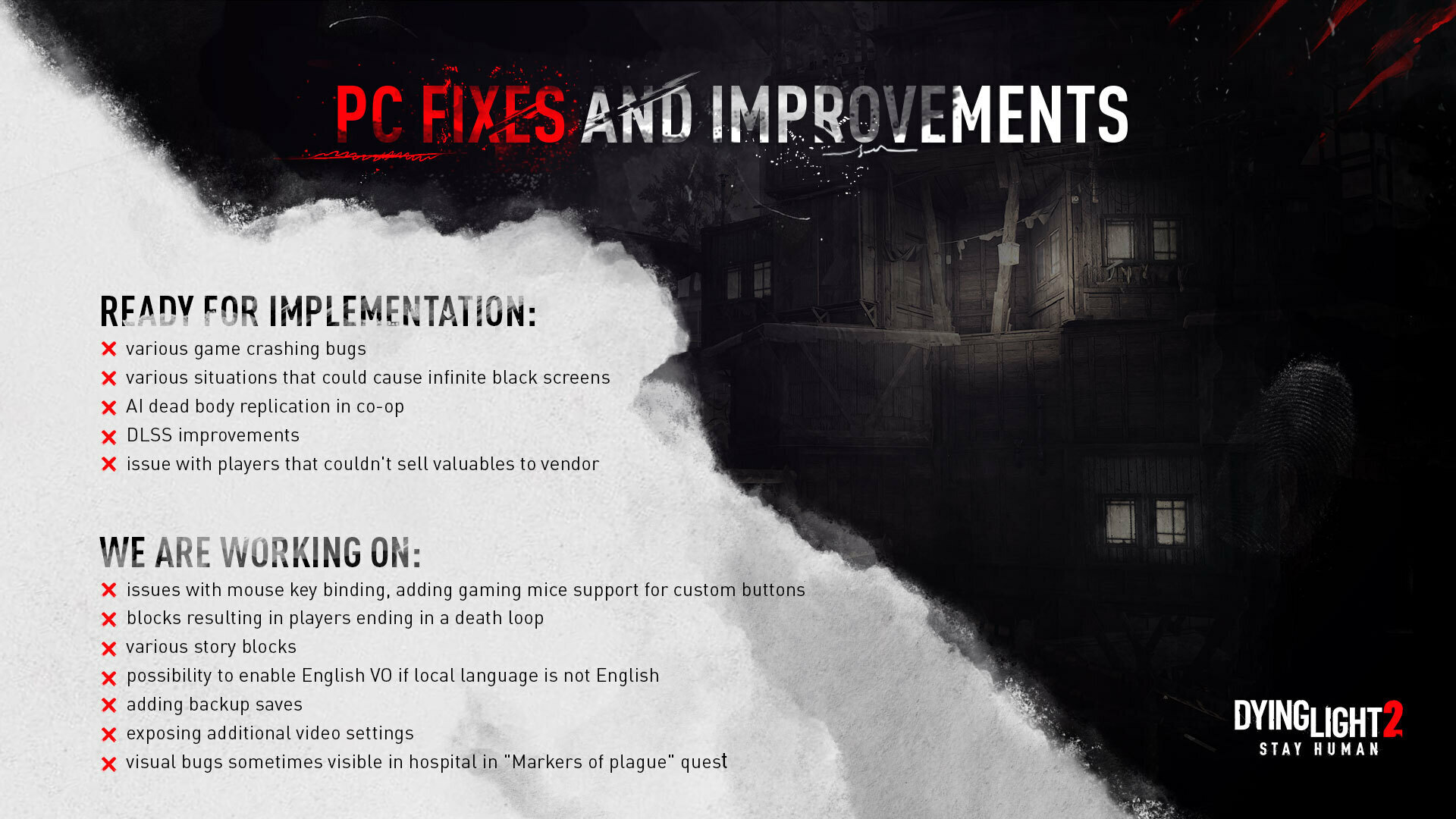Dying Light 2: Stay Human – RTX 3080 Performance Benchmark
Dying Light 2 has finally launched worldwide after several waves of delays. Developed and published by a polish company, Techland, the game features new technologies that make it beneficial to both developers and player – CityBuilder and C-Engine.

CityBuilder helps developers and designers to easily assemble building parts like legos and render it into the environment. Techland also created a brand new engine called C-engine, which has major support on DLSS and NVIDIA’s ray tracing.
Before we get to the benchmark results…
Dying Light 2 presents a number of interesting main and side quests that can get you busy throughout the day and night. The hustle and bustle of being a walker slayer does not feel like a momentary boring chore, but a thrilling passion to be the man of your chosen faction. As expected, the game brings deeper meaning and challenge then the light dies. Suddenly, when night comes or when you just get inside an enclosed environment devoid of light, the sense of thrill mutates into fright. The world is too much alive, albeit dominated by moving walkers and horrible creatures.
The game is not just about fighting off zombies and monsters of the dark. There are, in fact, more challenges when confronting more sinister human AI’s and quests that involve moral choices. Dying Light 2, in a nutshell, is a game that plays with your emotion and toys with your ethical inclinations.
Dying Light 2 System Requirements
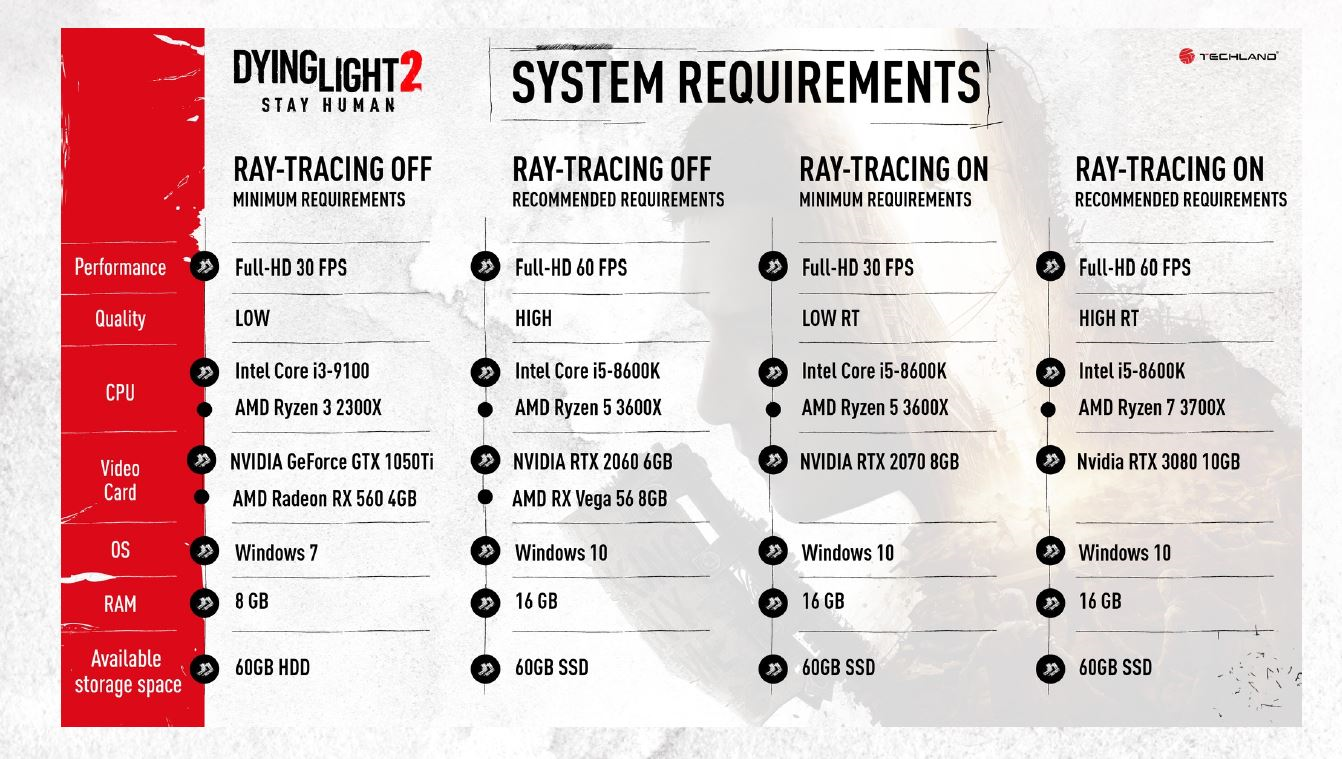
As indicated in the image above, Dying Light 2 requires at least an NVIDIA GeForce GTX 1050Ti and Intel Core i3-9100 to play at Full HD 30 fps. You should have at least PhP40,000 to build a desktop or buy a laptop in order to play this game.
Dying Light 2 is best played with Ray Tracing enabled, but it requires a quite a beefy PC. In our benchmark, we used the latest NVIDIA Graphics Driver Version 511.79 for our benchmark and CapFrameX 1.6.6 as our framerate capture tool. This article will not explore the story of the game, but will talk about how it performs on our PC. It should be able to help you gauge if your current system can play this game.
| CPU | AMD Ryzen 5900X [review] |
| COOLER | ASUS ROG Ryujin 240 |
| MOTHERBOARD | ASUS TUF Gaming X570-Wifi |
| MEMORY | GSkill 32GB(2x16GB) 3600Mhz DDR4 | TeamGroup Inc T-Create16GB (2x8GB) 3600MHz DDR4 |
| GPU | ASUS TUF Gaming RTX 3080 (Non-OC) |
| STORAGE | Samsung SSD 970 EVO 1TB |
| POWERSUPPLY | ASUS ROG Strix 1000W |
| OPERATING SYSTEM | Windows 11 Pro (Version 21H2) |
| DISPLAY | ASUS ROG XG27VQ |
Methodology and Benchmark
In this segment of our performance benchmark, I will present 5 specific scenes during the mid part of the game. I will start in the first scene when Aiden first got his paraglider and traverse through the Fish Eye. The level of hardware demand, as you will see in the charts below, will be in ascending fashion per scene.
When using High Quality RT Preset, distance blur effect is enabled at default. The game is rendered with D3D12 Ultimate (Raytracing) with AA (antialiasing) is set at High Quality. Motion Blur and Particles qualities are also set at high. As raytracing is maxed out, Sun Shadows, AO (Ambient Occlusion), Global Illumination and reflection are all set in Ultra. This puts GPU utilization from 55% to 70%.
While you can marvel on the game’s atmosphere and overall look while RT is enabled, performance is tremendously affect in locations where there are multiple AIs and light environment converge.
Scene 1: Downtown Overlook


Scene 2: Downtown Combat


Scene 3: Substation


Scene 4: Night run

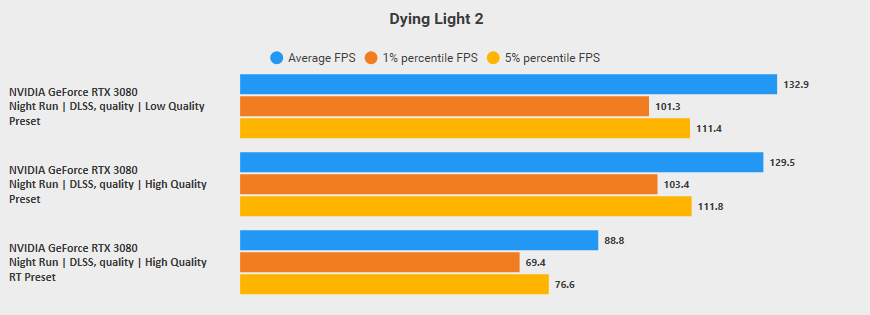
Scene 5: Fish Eye


DLSS helps a lot in performance
Since the birth of DLSS, gamers have been able to play games at good performance without sacrificing much on quality. The difference in terms of frame rate may not be significant all the time, but I noticed that it’s much stable when DLSS is enabled.
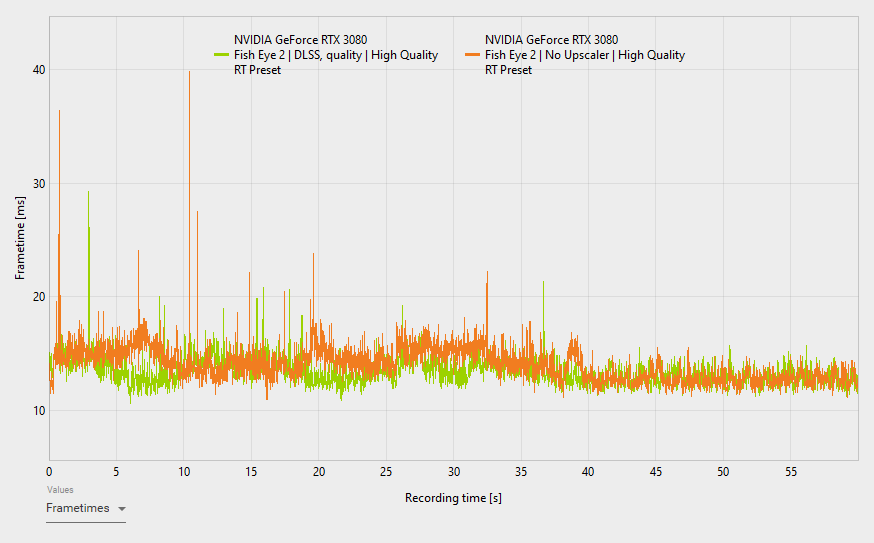

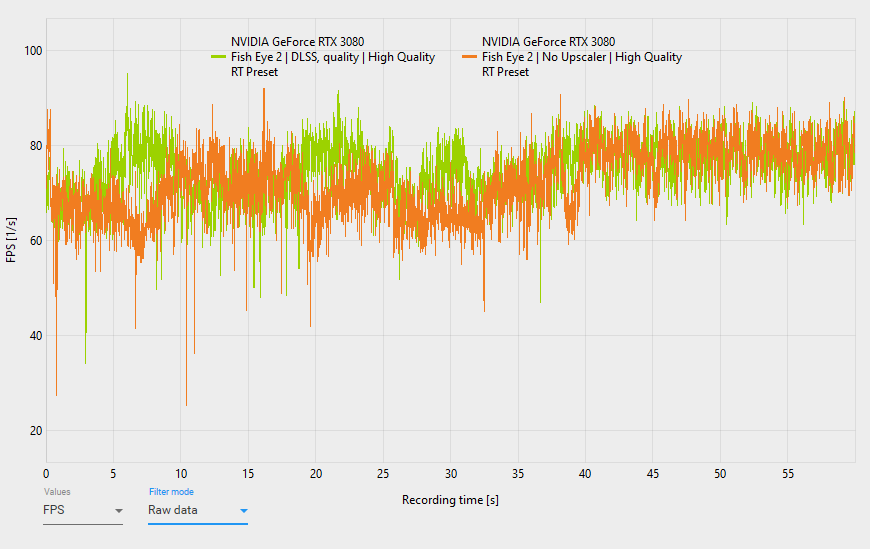
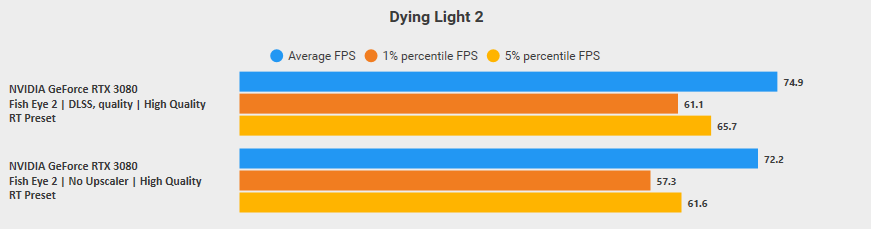






If your system can barely handle the game, turning on DLSS or FSR can help definitely help. The only downside is that texture and sharpness are somewhat reduced, but not to the point of drastically affecting its overall quality and performance.
This isn’t another cheaply-made and developed by the lazy kind of game.
I seriously believe that the game is excellently developed and maintained, at least in terms of graphics and performance. Yes, it isn’t perfect as some bugs and performance issues have not yet been fixed, but the effort that Techland poured out is something I can personally appreciate. I seriously do not think that this game deserves to be compared to any of the failed games that were launched in the past.